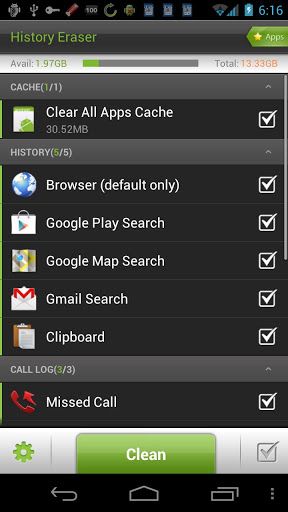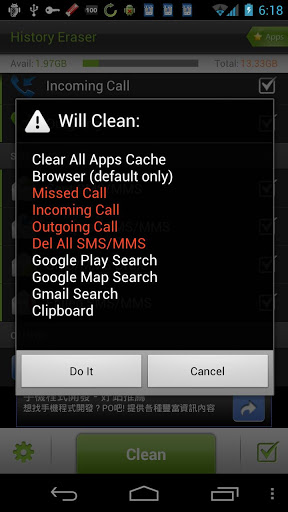Today I came across a smart and simple iTunes app called Transloader that lets you submit your web Urls and file into an iOS app then your mate iMac App download the files automatically. Transloader App is a most handy tool for those peoples how mostly forget useful info & Urls to downloads at home. The Transloader makes such situations more easier to operate iPhones & iPad owner to remotely downloads files to their iMac OS when they are out of home.
“Add URLs to any kind of file in Transloader on your iPhone, iPad or iPod touch and it will sync them to your Mac for download.
This way, if you come across, say, a Mac App demo on your iPhone and want to download it, you just paste that link into Transloader for iOS and it will be synced to this Mac app where it will be downloaded, ready for when you’re in front of your Mac again.”
App Requirements:
- The Mac app Transloader on a Mac with OS X Lion or later (available for purchase on the Mac App Store)
- The same iCloud account on your iOS device and Mac (available for free from Apple)
The Transloader works perfectly, it takes not much time for iCloud to transfer the Urls or files from your device over to iMac OS. The App works well with the following extensions .zip, .dmg as well as PDF files. Transloader is a brilliant iTunes app that just plain works, it’s on sale just for $2.99 on Apple iTunes Store. Don’t forget to grab the iOS companion app for free of cost.