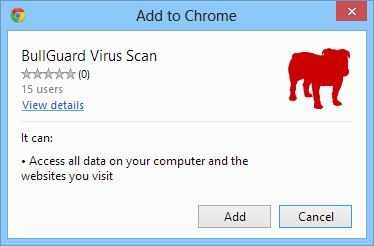The Samsung Galaxy S3, when it debuted in 2012, aroused overwhelming interest in a very significant number of consumers. It is no wonder that this Smartphone by the Korean company Samsung Electronics greeted the end of that year as the bestselling Smartphone of 2012. Many people, not only in the United States but also worldwide, were enamored of its features and high-end specifications.

This year, the Smartphone giant has released its newest flagship handset, the Samsung Galaxy S4. While still months into its life span, the Galaxy S4 has already captured the minds of many consumers, presaging a repeat of the success of its predecessor.
People liked the device for a number of reasons, not necessarily mutually exclusive of each other. For instance, there are consumers who would prefer the open ecosystem of an Android device over the closed system of the iPhone, yet also want the computing power offered by the latter. Others, especially businessmen, preferred this Smartphone as a conduit of the features they subscribe from phone service providers, among others.
Miniature versions of these astounding devices
While there is much to be said about the usefulness of the Samsung Galaxy S3 and S4, the problem remains that they still come at a very stiff price, especially for cash-strapped small and mid-sized businesses. Thus, these types of enterprises are thwarted from their desire to acquire these Smartphones.
Samsung recognizes this situation, in order to make these Smartphones, or at least a likeness of them, accessible to a wider number of consumers. For this reason, the company has chosen to release miniature version of its flagship Smartphones, the Samsung Galaxy S3 Mini and the Samsung Galaxy S4 Mini.

What are the differences between the two?
Easily, the Samsung Galaxy S4 Mini is the more powerful device between the two, being the most recently released device. But what are the specific dissimilarities between the two? Read on below to find out.
- The S3 Mini and the S4 Mini are essentially similar when it comes to design—they are effectively the smaller versions of the original devices. The Samsung Galaxy S4 Mini is the smaller, taller and thinner device, with a dimension of 61 x 125 x 8.9mm as opposed to the S3 Mini’s 63 x 122 x 10.2mm. It is also way lighter, weighing only 108g. The Samsung Galaxy S3 Mini weighs 113g.
- Strictly speaking, these handsets are by no means small. They both sport larger than 4” screens. The Samsung Galaxy S4 Mini has a larger 4.3” screen that packs a 960 x 540p resolution, which translates into 256ppi pixel density. The Galaxy S3 Mini, on the other hand, has a 4” panel that has a resolution of 800 x 480p and a pixel density of 233ppi.
- When it comes to performance, the Galaxy S4 Mini is fitted with a 1.7GHz Qualcomm Snapdragon 400 dual-core chipset coupled with 1.5GB of RAM. Meanwhile, the Galaxy S3 Mini boasts of a lower-spec 1GHz dual-core processor couple with 1GB of RAM.
- The Galaxy S4 Mini comes with the more up-to-date 4.2.2 Jelly Bean operating system while the Galaxy S3 Mini runs on the 4.1 version. Both uses Samsung’s own TouchWiz user interface.
- In terms of battery performance, the Galaxy S3 Mini sports a 1500mAh removable battery while the galaxy S4 Mini boasts of a 1900mAh battery, also removable.
Which of the two should you buy?
In almost all areas and specifications, the Samsung Galaxy S4 Mini wins over the Samsung Galaxy S3 Mini. If you want a device that performs excellently even though at a deeply slashed price, then you should choose the Samsung Galaxy S4 Mini.
Author Bio :
Mark is a freelance writer who is deeply interested in business and technology. He likes to follow all the latest developments in these fields. In his spare time, he involves himself in getting the word out about the RingCentral phone service. You can add him on Google+.