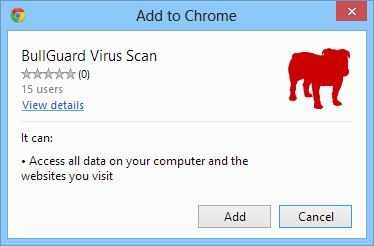Riffsy is a multilayered service for creating, sharing and discovering very short clips of 5-10 seconds in length. You can personalize the clips with captions like you might see in an animated GIF, which is essentially what the clips are.
The first part of the service, creating the clip or ‘riff’ as it’s known in the world of Riffsy, takes place in a browser on Riffsy’s site. You browse to a URL of a video already on a site like YouTube, Hulu, etc. and then use Riffsy’s interface to select clips from it to generate each riff. You can have up to four clips in a set and once you’ve created them, you can overlay captions to supplement it. You can’t yet create riffs from inside the iOS app, though you can use any video you’ve already uploaded to YouTube to create riffs from your own personal videos.
The rest is handled by the iOS app which makes discovering and sharing fun riffs quick and easy. There are millions of GIFs to explore with popular or noteworthy ones available to browse and of course you can also search for a particular topic. You can save your favorite clips or collections and follow other users. Each riff also links back to the original source video which is a great way to hook people into watching the whole thing. Riffs can be embedded with Facebook or you can share them on Twitter, Tumblr, Facebook, and Google+. If you e-mail or text a riff, it automatically converts it to an animated GIF so it’s visible on that platform which is a great little trick. You can use tons of custom GIFs in messenger or texting apps to spice them up.
Riffsy is available now free for all iOS devices. For fans of the ultra short video clip craze, Riffsy is an amazing way to create your own shareable riffs or reference a popular movie or show.
Source: Riffsy for iPhone
[Image Credit: Apple iTunes Store]