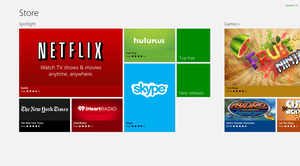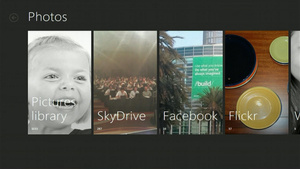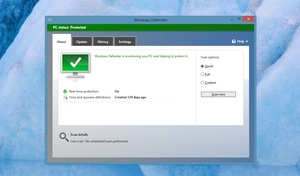Every year around this time gaming companies start their last minute price gouges to make quick, spur of the moment late season sales. We are in luck this year people! EA and Gameloft, two of the biggest developers in the app gaming industry have announced a dramatic price cut on their titles which are now all either free or only 99 cents! This offer is only a seasonal treat lasting until the beginning of January so don’t wait up.
This offer isn’t just for a present to give to someone for the holidays. If you, or someone you know, is getting an Android or Apple device that loves to game or play fun apps then this is an offer you really cannot miss out on. From a serious competitive gamer to a kid friendly app, these two powerhouse companies will have something for anyone. Everyone that owns an Apple or Android device knows that buying the technology is only half of the cost. The price for accessories and apps is what the other part makes up another bulk of the cost.
Make sure to have a special eye out for the tablet and iPad because software prices usually go a fair bit deeper into the pockets than regular phone apps. Some of these apps have been reduced from around $10 to 99 cents. That’s a price reduction of 90%!
When you look at the complete list of titles, which can be found on the iTunes or Android stores, you’ll probably be blown away at the price for which this content is going.
Sports lover? Well then you’ve got Madden and FIFA to get. How about board games? Connect 4, Monopoly, Bop It, and Yahtzee are all included in the deal. And, you can’t forget those classics you would play as a kid. Super Monkey Ball, Sonic the Hedgehog, Golden Axe, Crazy Taxi and Streets of Rage are all being offered in this deal. Those gaming apps are enough to make me get on right now before I’m even done writing about this deal.
The bottom line: Go check out the app store for the best deals of the holiday season. The holidays are a time for giving, but they’re also a time for saving. For me, I know I spent way too much on gifts this year, so saving any money where I can is a big plus for me.