Windows 8, the latest update to the Microsoft OS, is now available on Microsoft online store from where you can easily download. Microsoft has updated the windows into a whole new look that has a lot to offer. It provides a much better performance than before. It has a new tiled look and provides an exciting touch experience to the tablet users. Some of the major new features are discuss in this article.
The Lock Screen :

Lock Screen in windows 8 is completely transform that shows an attractive display along with widgets that gives you necessary data like time, emails etc. Moreover, the unlocking of the screen has an interesting feature of picture password that recognizes your hand movement on screen or your gesture to unlock. You can also use the traditional password technique.
The Start Screen :

The start menu in the previous versions is now replaced by start screen in windows 8. The start screen contains all the applications that are replace by tiles instead of icons. The tiles also show the notifications. For instance, an email tile will also inform when you receive an email along with the name of the sender. It is also customizable in a way that you can manage what applications shows on your screen. You can easily search for any app from your start screen to get an easy access to the app.
The Desktop :

The desktop gives a familiar experience with the change that it does not show you the start menu like previous. By pressing Win+X you can get your old start menu back on the desktop.
Full Screen Apps :

The apps in windows 8 are more user friendly and efficient in a way that it allows you to work on several different apps at a time. This can be done on the two sides of the screen. For instance, you can write email and do surfing at the same time.
The Windows Store :
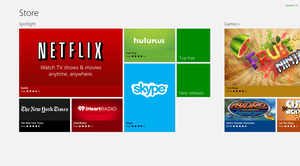
It contains many free and paid apps and you can even try the apps before you actually buy them. You only need to click on store tile on start screen to browse through the applications. Moreover, you can also view the ratings by people and can easily choose from these thousands of apps.
Windows 8 Cloud Storage :
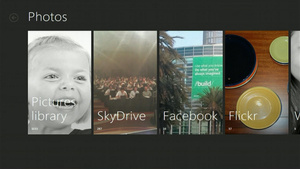
Windows 8 allows you to transfer your data using Microsoft account to other devices having windows 8 so that you can easily access them from anywhere. It syncs all your data and settings across devices and all you need is to sign up using Microsoft account.
Anti-Virus :
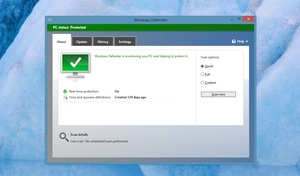
It has an integrated anti-virus named ‘Windows Defender’ so you do not need to install one. It provides the same features like Windows Software Essentials in previous versions.
There is still a lot more in the new windows 8 that makes it a must buy.
