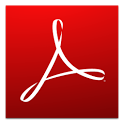The Google Play has become the Android’s go-to place for everything app, widget, and game wise. Finding out which apps are the best can be hard which is why we have created this list of the best Android apps. There are apps for almost anything you can think of and there are more being added every single day. It is one of the most priceless resources to make your Android device all it can be, and make it suit your needs. Here are the top 10 apps for the Android in the Google Play Store.
Dolphin Browser for Android ;

The Dolphin Browser is one of the best internet browser apps and one of the most popular apps in the Google Play Store. With an incredibly high user rating, and over 1 million highly positive reviews, that many people can’t all be wrong. Dolphin Browser is one of the apps every Android user should have on their device, no questions asked.
FlipBoard: Your News Magazine ;

FlipBoard revolutionized the way we receive and view news from around the world and within our own social networks. It perfectly combines news and our social media accounts into one stream of relevant information that we actually care about.
WhatsApp Messenger for Android ;

WhatsApp is a personal favorite app of mine. It allows cross platform and cross device communication in a way that is almost impossible to outdo. WhatsApp made emoji communication from iPhone to Android one of the best experiences possible and allowed picture and messaging for free around the world to its millions of users.
Evernote for Android ;

Evernote was an up and comer into the world of mobile device apps just a couple of years ago, but is now a household name. Evernote revolutionized the way we track notes and keep tabs of everything we do from device to device and on the internet. No Android device is complete for anyone who is a student or in the working world, without Evernote.
PicsArt for Android ;

PicsArt is an amazing app that makes art creation and photo editing a breeze on the Android device. With nearly all positive reviews by the millions of users of PicsArt, the app outperforms the high standards it sets on a daily basis. Photo editing, drawing, sharing, wallpaper creation, and camera effects have never been easier to do than with PicsArt.
N7player Music Player ;

Hands down the best music playing app available for Android devices. With n7player Music Player, music no longer dictates how it will play on your device, the app takes control and makes sure every song sounds right and loads correctly. If you listen to music on your Android ever, use n7player to do so.
SwiftKey Keyboard for Android ;

SwiftKey is one of those household names now too. It is a keyboard app that makes the Android perform the way you always wanted it to. It is a third party app that you need to buy and use over your default keyboard, but once you make the switch the only regret you will have is not doing it sooner. From the users, and some of the highest renowned names in technology, SwiftKey has earned its spot as the top keyboard app that is necessary to the best Android experience.
ES File Explorer File Manager ;

ES File Explorer File Manager is the app you were always wanting and maybe even searching for on your device but never found since it doesn’t come standard. The one thing you may realize when using this app is how you possibly got along for so long without it. It perfectly manages apps and files and documents and everything else on your device and syncs it with clouds, servers, and other data management for the best and easiest all around file management system out there.
Adobe Reader for Android ;
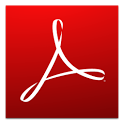
As with the last app, Adobe Reader should come standard on every device, but doesn’t. It allows the best way to see and use all of the services the internet has to offer in an uninhibited way. Like it or not, Adobe is a cornerstone of the internet and having a device that can’t read Adobe is like living in Mexico and not speaking Spanish. Get Adobe Reader for your Android device and never look back.
App Lock for Android ;

Finally a security system for your phone’s apps that works with App Lock. Usually Android device security is all based in the unlock of the home screen, and once you’re through that everything is up for grabs. App Lock makes sure only you can get into the apps you want and anyone who may have access to you phone cannot unless they know the passwords or unlock patterns.
The top ten apps for Android devices on the Google Play store are right there for your pleasure. You may have heard of all of them, or none of them, but the important thing is that they’re there for you now. Get these top 10 apps for your Android today and make the most of your Android device.
[Image Credit: Google Play Store]