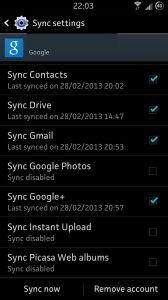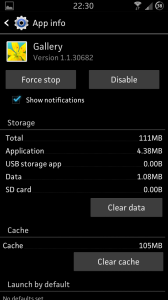Vegetarian cooking is something that intimidates most people. Meat being the center “protein” of a meal is what most people think of when they prepare a meal. It doesn’t have to be that way, and for health reasons, shouldn’t be that way! If you have an Apple device you owe it to yourself to explore the amazing resource of Green Kitchen, the most all around, award winning guide to vegetarian cooking. Get your cooking skills in check while improving your health with this amazing guide.
Vegetarianism carries a lot of connotations with it. Most people think of it as eating grass, eating bland granola and eating nothing but fruit. As a vegan myself, it is my personal interest to make people realize that not only for health reasons, but moral reasons considering vegetarianism is a great choice. Even if you just want to experiment and see how good vegetarian food actually can be, you can check out Green Kitchen and get some of the best and most noted amazing vegetarian meal recipes around.
There are over 75 recipes included in this app and they all come with amazing, simple to follow directions and have great guides and images to make sure you are doing everything right. Since vegetarian cooking is tricky to a lot of people this kind of guide is priceless. They also break down the recipes into sub categories such as vegan, grain free, gluten free and all other sorts of alternative diets within vegetarianism.
As with most iOS apps the interface is seamless and incredibly simple but effective to navigate. You can get through all of the recipes as easily as you want and find exactly the right one from the bold and high quality images of the pictures. I can’t promise your food will end up looking as beautiful as in the pictures, but if you follow the directions they will be just as delicious!
Source: Green Kitchen Vegetarian Recipes for iPhone
[Image Credit: iTunes Store]