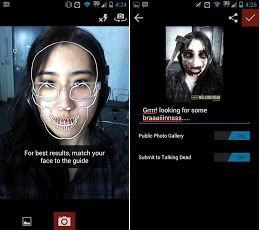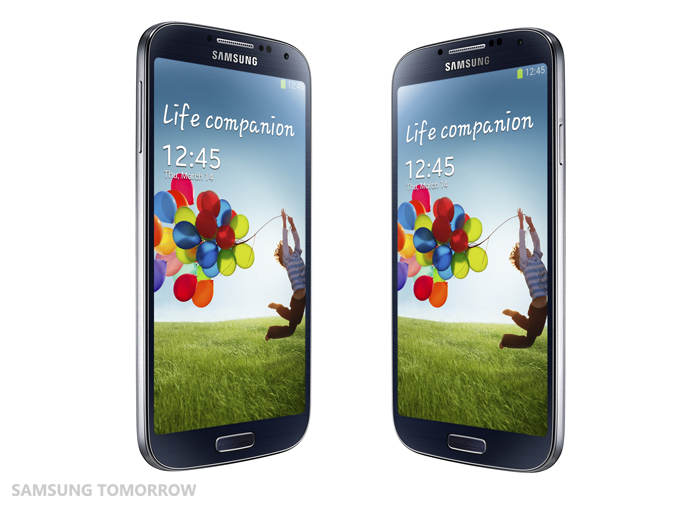If you’ve ever wanted to put someone else’s face on your body or edit a picture so that it looks like you’re someone else, it has never been easier than it is now with the Face Stealer app for iOS. It’s a funny, quirky little app with no limits. It basically allows you to do exactly what it sounds like, steal faces and place them onto your own.
Face Stealer is a great app for those of us who like to mess around with editing images and place people’s faces over ours or someone else’s. It’s a funny app that actually works quite well. The best part of the app is that not only can you take photos and apply the filters, but you can choose photos you’ve already taken and apply the faces as well. As for the faces you can swap out the options are unlimited too! You can choose from one of the faces that comes preloaded, or you can use a face from a picture you take.
All you have to do is show the app where your facial guidelines are and the rest of the work will be taken care of for you. There is really no messing up with this app. In no time at all you’ll be doubled over laughing at whatever creation the app comes up with and how insane you look after you merged your family member’s face with the dog’s.
Source: Face Stealer App for iPhone
[Image Credit: iTunes Store]