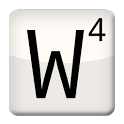Cloud computing gives modern computer users, be they corporate, small businesses or individual residential computer owners, a wide variety of computing, storage and hardware use options that can lead to enormous financial savings thanks to the genius of their implementation.
This is the case because, with clouds, instead of buying a whole plethora of hardware and software solutions for your needs, then going through the complex process of setting them up and connecting them together, you can simply “rent” access to services that do all this for you. This payment comes in the form of monthly use fees and in some cases the services provided can even be free up to a certain point.
Also, since cloud computing is varied enough in its options that it can be applied just as well to small residential needs as major business tasks; you can and should consider using the cloud process in your own home. To do just that, keep these key tips in mind.
1. Get a Strong Internet Connection
One of the most fundamental tips to keeping your cloud connection functional and robust lies in contracting an equally robust internet connection. This is especially important since all cloud services depend on web connectivity to work in any way and even the best cloud products are going to be only as good as you bandwidth lets them be.
Because of this, don’t shirk on your internet connection. Go for a reliable provider that can offer you sound residential connectivity with an absolute minimum of 5 Mbps. If no decent residential plans are available, then just hire a business plan, which should give you more connection potency. Again, this reliable internet connection is important; nothing sucks worse than being connected to excellent cloud services in storage or computing and having everything you want to do take hours just because of slow data transfers.
2. If you’re Looking for Cloud Storage, Take the Encrypted Option
Cloud storage is a potentially vital component of your data backup and protection plan, and it can save you from catastrophic data loss through computer thread or failure by offering a deeply secure continuity of information option. However, a lot of this data might also be quite personal or confidential and you can never be sure who might be watching for a chance to hack your cloud servers. Thus, make sure that any provider you use offers encryption options for all your valuable information.
Also, sometimes you can’t even trust your cloud service provider themselves –especially if you’re guarding valuable IP secrets or something that may be considered illegal in some places. Thanks to this, some even better encryption solution are to either encode your information through third party software tools like TrueCrypt before even uploading it to the cloud, or simply hiring a cloud storage company that offers double blind encryption, meaning passkey based encryption that neither they or external hackers are capable of accessing. One example of this sort of service is SpiderOak.com.
3. Cheapest isn’t Always Best
When it comes to cloud computing in the form of clouds as software tools or clouds as hardware tools, quality is your best friend and you should never ditch out on it. Thus, go for reliable, trusted software names like Amazon, Microsoft, Oracle, Xerox or RackSpace. With them, you can at least be sure that you’re dealing with professionals in the IT industry and thus reduce your risk of destructive data or processing errors as you work.
This isn’t to say that only big name cloud service providers are any good; many smaller companies offer innovative and much more flexible cloud computing solutions at very reasonable prices. However, regardless of who you choose to run your cloud storage and computing with just be sure to review any potential company for some useful previous customer advice.
4. Try Basic Services First
Before you jump headlong into the world of complex cloud services with a cost, first see if your personal needs can be met comfortably by basic free or extremely cheap services like Google Drive or DropBox. These are especially useful for cloud based storage and shared document collaboration (Drive) but they are also very easy to use, can be set up in minutes and often more than enough for most home users.
This may seem like the opposite of what we recommended in tip 3 above, but that’s just how the logic works: if you have complex, large home based needs, then go with well-known professional quality services, but if your needs are simple, avoid spending money while still using what high quality companies like Google and DropBox offer.
5. Take Advantage of Free Trials
Running with the general idea of choosing based on quality, need and savings in your use of cloud computing services, let’s also talk about free trials. These are offered by numerous cloud based software, storage and lower end hardware providers, and should be taken advantage of.
Cloud software vendors like Salesforce.com and Amazon Web Services offer 30 day no-risk trial periods for their products. Thus if you want to see what’s right for you without losing money pointlessly if it doesn’t work out, look for these kinds of offers and use them.
6. Review and Experiment
As a final piece of advice, remember that your own personal cloud needs are going to be different from the next person’s and because of this, not every solution you see recommended is going to be your ideal setup.
Thus, review all the available options based on what you’re doing or would like to do, try them out and see what works best. For some users, a mix of options including basic services like Google Drive and more complex cloud computing systems such as Amazon Web Services will be useful, while for others only a basic storage option will be needed.
Writer Bio:
Steven Taylor is a freelance writer specializing in writing on about technology, cloud computing and high speed internet topics. Steven is currently associated with Time Warner Cable Business Offers.