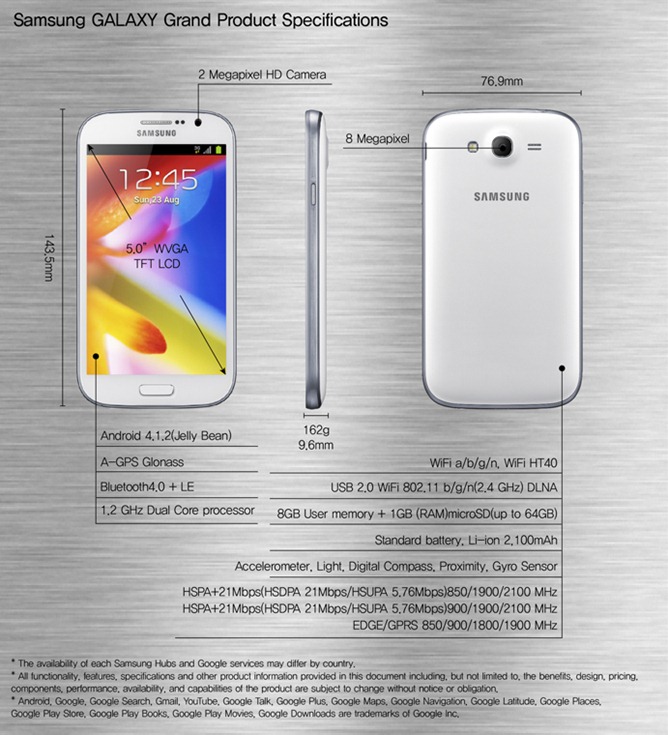Prepare yourself for lots of entertainment and fun this Christmas season because Apple brings you tons of Christmas applications that include apps for entertainment, productivity, game apps and much more. You can download these apps from iTunes store. Some of the most popular ones are discuss in this article.
iTunes – 12 Days of Christmas:
12 Days of Christmas app will bring you free gifts for Christmas from December 26 to January 6, which means total 12 days of continuous fun. You get present each day you use this app. The gift will be a surprise for you and it can be a song, a video, episodes and much more. You can enjoy and use your gift during those 24 hours and each day you get a different present from iTunes. I am sure no one would want to miss this fun.
Christmas Countdown:
This app features countdown to Christmas and some amazing Christmas theme backgrounds that display snow, Santa Clause, Christmas trees and more and all this is fully customizable. This will give your phone a new look and it will also be able to display countdown to Christmas showing even minutes and seconds left in Christmas. In addition to the background display, you can also play music in background.
The Snowman and the Snowdog:
The film based game app is now available in 3D. Travel through snowy weather to reach North Pole and collect snowflakes and other stuff during journey to power up the snowman and snow dog to help reach their destination. It gives a sight of beautiful 3D landscapes and surrounding.
The Christmas List:
Presents are the main attraction in Christmas. People exchange gifts with their close ones that help to build good will. This app is developed so that you can easily plan and manage your shopping list this Christmas. It lets you to list down the people along with their gifts you have decided and the cost of each gift. This way you can easily manage to buy all the gifts according to your budget.
City Elves- Elf on the Shelf:
It is one of the interesting game apps to enjoy this Christmas. As a player, you need to help the elves to explore and travel through the New York City because the city is new to them. Their goal is to reach and join the procession and for that, the elves journey across the city coping with different hurdles.
Snow Ball Fight-Elf on the Shelf:
It is a sequel to the City Elves game with more fun added to the game. The game features elves playing with snow. As a player, you need to hit other elves with snowballs to score points and protect yourself from not being hit. The game becomes much exciting as it advance to higher levels.
Double your joy this year by downloading these apps and make your Christmas even more exciting and fun. Happy Christmas!