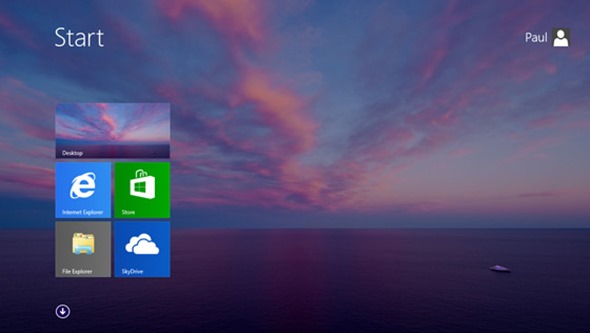The popular video sharing app Vine is now available for Android devices after launching for iOS in January. In case you’re wondering, Vine allows users to share small video clips up to six seconds in length, something like a visual version of the text microblogging on Twitter, which unsurprisingly owns Vine.
Sharing clips is nothing new but Vine provides the Twitter experience with areas to browse trending, popular, and editor’s picks for interesting videos. Of course users can annotate and upload their own videos and link to clips created by others. You can search for your friends or other known users as well and browse all of their clips. As with any other social app, you can also invite others to join the Vine experience.
While the six-second limitation might at first seem overly restrictive, it forces users to be more discriminating in their use of that precious little time and saves others the hassle of browsing for the next mini viral hit. Vine also offers a creative stop and start recording feature that allows for the creation of stop motion animation. There’s no limit to what a clever animator can do with such a simple but powerful tool.
Recording and uploading video is as simple as possible and video playback is smooth and fast. Vine allows for automatic playback which is convenient because of how short the clips are. The Android version even has a zoom mode that is unavailable in the iOS version.
Vine is available now for all Android devices 4.0 and higher on the Google Play Store. If you’ve been itching to share some viral video with the world, check Vine out, just keep it to six seconds or under.
Source: Vine for Android
[Image Credit: Google Play Store]