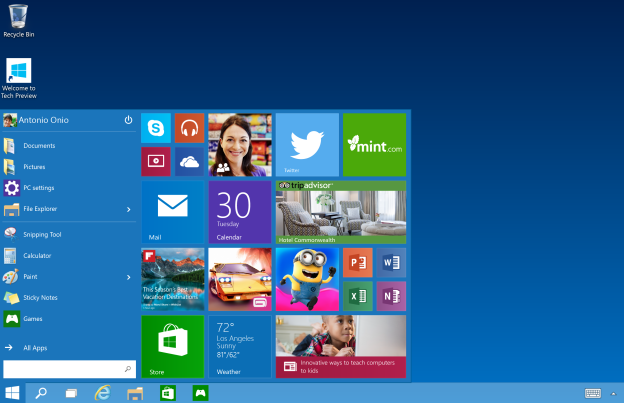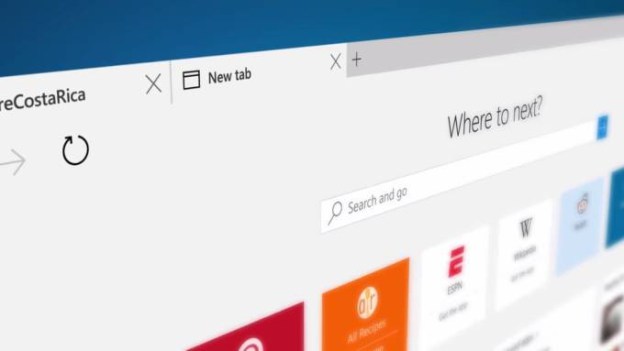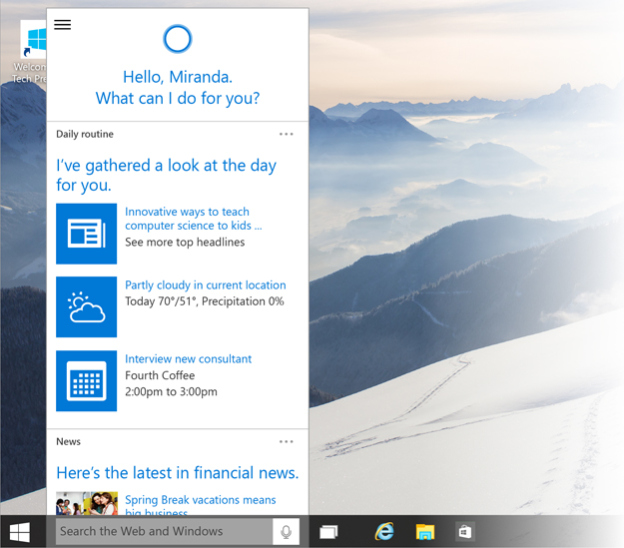Windows 10 has quite a few substantial changes, especially when compared to the much maligned Windows 8. With Windows 8, Microsoft tried hard to blend desktops, tablets, and mobile devices but ended up frustrating users of all of them by making odd concessions like removing the beloved Start menu from the Windows 8 desktop environment. Luckily Microsoft has learned their lesson the hard way and Windows 10 is actually the biggest and most ambitious launch for Microsoft perhaps ever. It’s so big in fact that Microsoft skipped Windows 9 and jumped straight from 8.1 to 10. Here are 5 of the best and brightest reasons to upgrade to Windows 10.
1. Start Menu
Yes, it’s back and better than ever. For some reason, Microsoft thought that people would like having a strange tablet-like experience on their new Windows 8 desktops and removed the Start menu that was so familiar to users of Windows products for decades. The trusty Start menu allows you quick access to apps, utilities and documents and it’s a wonder that it was removed completely. Thank your lucky stars it makes well-deserved reappearance in Windows 10 where it will be instantly familiar to anyone upgrading from Windows 7 and below.
2. Edge Browser
Edge is Microsoft’s brand new browser meant to compete with the popular Chrome and Firefox browsers that largely replaced their awful Internet Explorer. Using Internet Explorer was slow, painful and it was riddled with security problems. Edge is new, fast, clean and a worthy competitor to any modern browser. It’s likely to win more than a few fans and new Windows 10 users over.
3. Cortana
She might have first appeared as Master Chief’s assistant in the wildly popular Halo series, but now she lives in many a Microsoft device as a helpful digital assistant. Cortana is Microsoft’s response to Apple’s Siri digital assistant and she’s every bit as helpful. Cortana responds directly to your voice and can help with searches, appointments, etc. and act as a great help in this busy digital world.
4. Continuum Mode
Continuum Mode is a cleverly designed way to switch between the difference interfaces available on tablets, desktops, and other devices. These devices have varying sizes, aspect ratios and inputs so why force them to share a single interface style? It’s much better and convenient to allow users to seamlessly switch between them, especially on hybrid devices that would benefit the most from fast interface swapping.
5. It’s Free!
Microsoft has often been abbreviated to M$ by jaded users who rightfully felt at times that Microsoft only wishes to squeeze every last penny from them with minor upgrades. Well Microsoft responded by making Windows 10 entirely free, not only to recent buyers of newer devices but even older users on Windows 7 and Window 8. It was a bold move and is sure to delight both loyal Microsoft users and those new to the world of Windows.
-> Force Upgrade to Windows 10
-> Download the Windows 10 Pro ISO Without a Key From Microsoft