Power plans is considered of the best feature in Microsoft Windows 10. This feature defines how your device used hardware and system preserve power. Power plans also help you to save energy, maximize system performance, or achieve a balance between the two. In Windows 10 three power plans are available; the balanced power plan, the power saver, and the high-performance plan. All these plans can be customized but if you have changed it too much, and want to resent it to default, yes, you can. The producer is simple enough. Here is how you ca reset power plan to default setting.
To restore the power plan’s default settings in Windows 10, do the following.
Open advanced power options.
In the drop-down list, select the desired power plan you want to reset to defaults
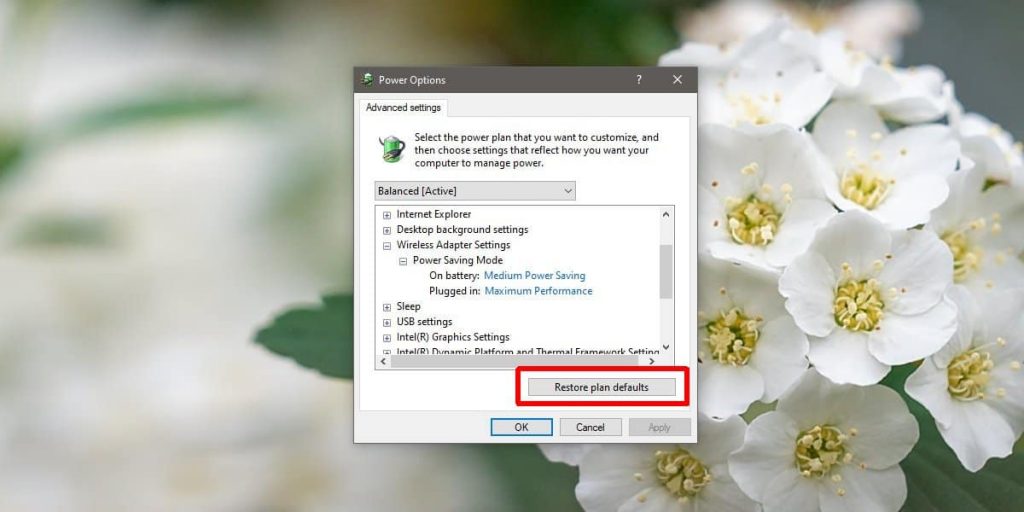
You are done! This will restore defaults for the selected power plan.
Reset All Power Plans to Their Defaults in Windows 10
Open an elevated command prompt.
Type or copy-paste the following command:
powercfg -restoredefaultschemes
Hit the Enter key.
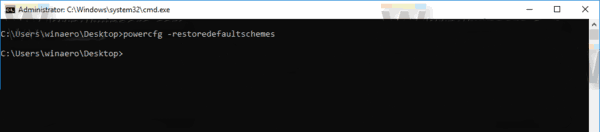
Restore Power Plan Options In Windows 10
This will reset all the power plans instantly. Also,
