Whether you bought brand new laptop, PC or upgraded to Windows 10 with pre-loaded operating system, you will notice that Microsoft Edge is the default web browser installed. Your default web browser is the one that open when you will click on link or email. Yes, you can change this default web browsers to any third party browsers, like Chrome, Firefox, and Opera but that is not so easy as it seems.
To specify which Web browser are step in Windows 10 OS, follow these steps.
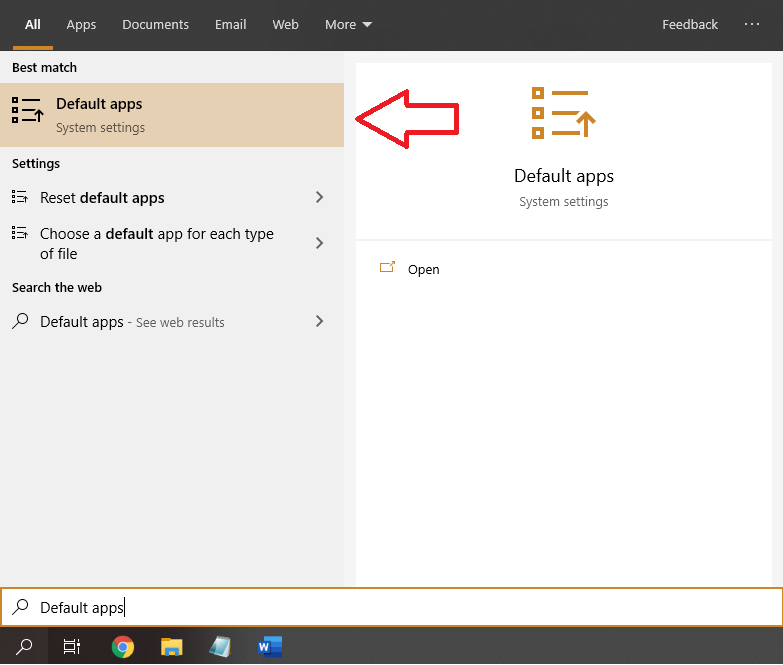
Select the “Search Box” in Windows 10, and then type “Default apps”.
In the search results, select “Default apps”.
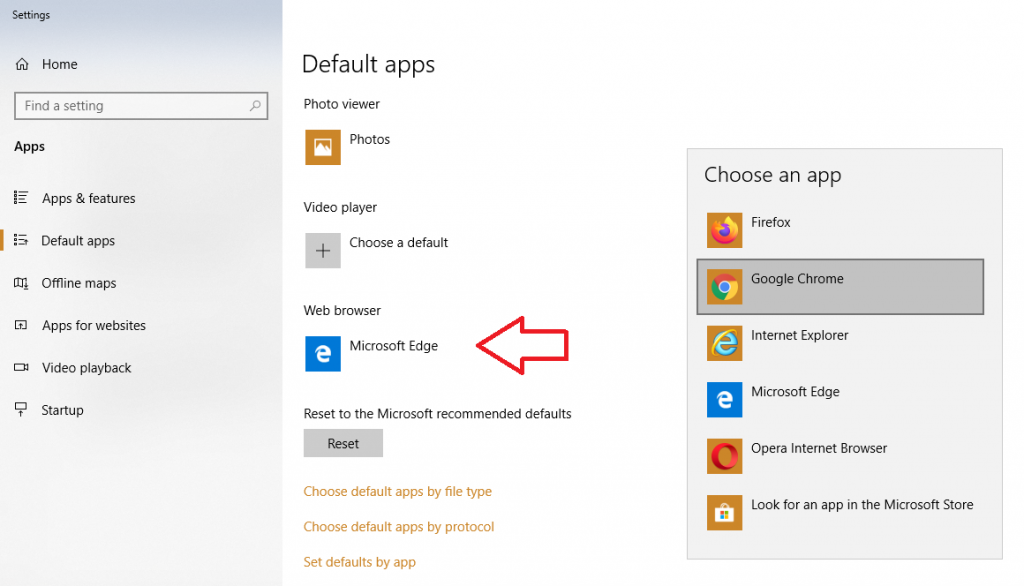
Under Web browser, select the browser currently listed, and then select “Microsoft Edge” or another browser like Chrome or Firefox.
