
Nowadays, the live chat plugins are considered so important because 67% of the visitors leave the store and website when there is no one on the website to answer their queries and the percentage and quite alarming. Looking for the best live chat plugins for your WordPress blog? In this article, I have rounded up 10 of your best options, including both free and premium live chat solutions. All these plugins offer great features and can be termed as premium as well.
LiveChat
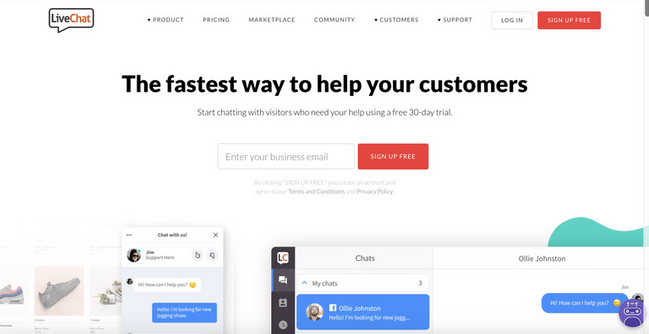
LiveChat is one of the best live chat solutions for all types of business. This plugin is cost effective way of get in touch with your website visitors. With this plugin, you can provide instant answer to your website visitors. LiveChat does not offer a free plan, they offer you 30 days free trail, witch means you can test everting without spending a dime.
Few Key Features of LiveChat:
- Customize the looks/colors of the chat box
- Automation, including automatic greetings and triggers
- Great design throughout the interface, as well as the chat widgets
- Chat via web app or mobile/desktop apps on all major platforms
- eCommerce-focused features, including a sales tracker
- Personalization that lets you greet customers by name
- Message sneak-peek to see what a visitor is typing before they hit send
Url: LiveChat
Olark:
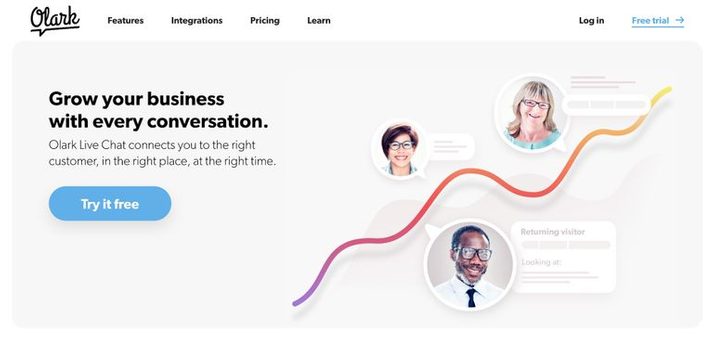
Olark is another premium fully featured live chat solution for WordPress based websites. Olark plugin can be easily integrated with your WP blog through a handy widget. This plugin offers limited free plan, but they can offer you 14 days free trail plan to test the premium feature before you can purchased licensed version. It is packed with features, including:
- Automation rules to send custom messages based on users’ behavior
- After-chat transcripts
- Screen sharing (costs an extra $99 per month)
- Chat via cloud dashboard or desktop/mobile apps (these are not official apps, but Olark gives you instructions for how to connect to third-party apps)
- White label feature – remove Olark’s branding.
Url: Olark
Tidio Live:

Tidio Live is easy to used, easy to customize, and efficient plugin which allow users to have exceptional experience and rise your sales and valuable customers. These chat boxes come in three designs, which can by fully color customized to fit your branding. Free version of Tidio allows you to have one agent and one chat open, with no restrictions.
Key Features:
- Conversation ratings and feedback
- Integrate Facebook Messenger chats in the same spot
- Customize the chat box colors
- Great design for the dashboard and chat box
- Chat from the web dashboard or mobile apps
- Canned responses
- Visitor tagging
Url: Tidio
Zendesk Chat:

Zendesk Chat is simple lightweight WordPress chat plugin with fully customizable widgets and language customization, that automatically appear on the blog. This plugin provides you user friendly dashboard to monitor visitor activity and chats. This plugin is available in 40 languages, and Zendesk community provides 24 hour live chat support from their experts. Zendesk offer limited free live chat support account for 1 concurrent chat session. Paid plans start from $14 USD per month per agent.
Url: Zendesk
SnapEngage:

SnapEngage is a WordPress live chat plugin that allows you to create a chat room on your wordpress blog and have live conversation with logged in users. This chat service allows seamless integration with hundreds of third-party services, including CRM, help desk, project management, and marketing solution. It also offer excellent customer service through SMS when your customer send text message , your agent can respond via SnapEngage chat portal.
Pricing: Their essentials plan starts from $16 per user / month, with minimum 3 users and it is billed annually with 7-day free trial.
Url: SnapEngage
Formilla Live Chat:

Formilla is one of my favorite live chat plugins of beautiful chat boxes its builds. In case of modes traffic figures, you can try Formilla for free. This free package allows one agent, one concurrent chat, and up to 30 total chats per months, all handled via Formilla’s bespoke interface. Premium users can access chats via Android or iOS apps, as well as the Formilla interface.
Formilla Live Chat Features:
Installs Instantly
Mobile Apps for iPhone, iPad, and Android Devices
Mobile Ready Chat Widget:
Real-time Visitor Monitoring
Language Support (International)
Smart Messages:
Custom Banners, Colors, and Themes
