It’s simple enough to convert a Word document to a PDF file, but it can be a little trickier to convert any PDF into a suitable Word file. If you have some PDF files that you’d like to convert into Word format, there are options that include dedicated desktop apps and also online converters. Converting a PDF to Word format makes it much easier to edit and the resulting file can be stored either as a Word document or converted back to a PDF for great flexibility. Give these 5 online converters a try if you have some PDFs lying around that need converting.
1. Smallpdf
This useful online tool lets you instantly drag and drop PDF files which are then converted to the DOCX format for use with Microsoft Word. You can also select the PDF from a dialogue and there are even options for merging PDFs. Once the conversion is done, you can download the resulting file or have it uploaded to Google Drive or Dropbox.
2. Go4Convert
Another great online conversion tool, Go4Convert lets you easily switch between PDF and Word documents with no quality loss. You simply browse to the file you want to convert, select it, and wait while the conversion takes place and you can save the resulting file. Go4Convert also offers other conversion options like PDF to TXT, RTF, etc.
3. CloudConvert

CloudConvert is great if you have a batch of PDFs that need to be converted all at once with less hassle. It can convert an entire folder’s worth of PDFs from cloud storage like Dropbox, from your computer itself, or from a URL. Highly recommended if you need to convert multiple files at once.
For a solid conversion choice, Free PDF to Word Online handled converting PDFs quite well. It does however have a limit of 10MB for the PDF file and is a bit slower than some other converters. Still, it can convert to multiple formats and performs nicely.
5. Docs Zone
The best thing about Docs Zone is ‘Exact’ mode that uses OCR to produce the best possible conversion from PDF to Word DOCX. The words in the original PDF are scanned and converted so the DOCX file is fully editable. As with some of the other converters, you can also do batch jobs with multiple PDF files at once. The one major drawback is that the resulting files Docs Zone outputs are quite large which can be more trouble than it’s worth.


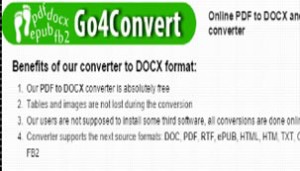
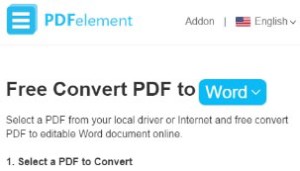

You hit the nail on the head. I also can be helpful here 🙂 I am sure at least once in your life you had to merge some documents. I use a simple service
http://goo.gl/pxcaMifor docs merging. It definitely makes my life easier!