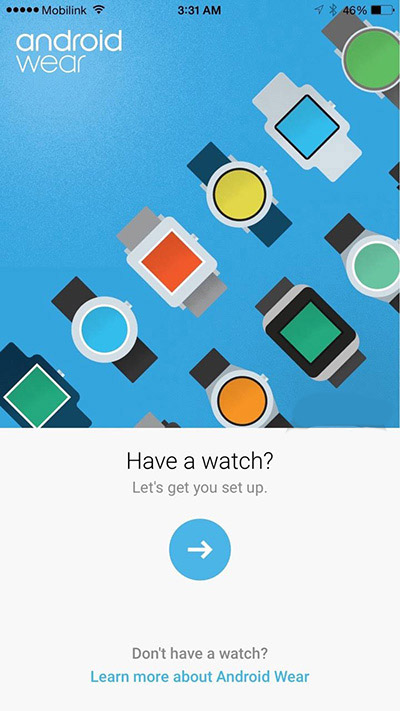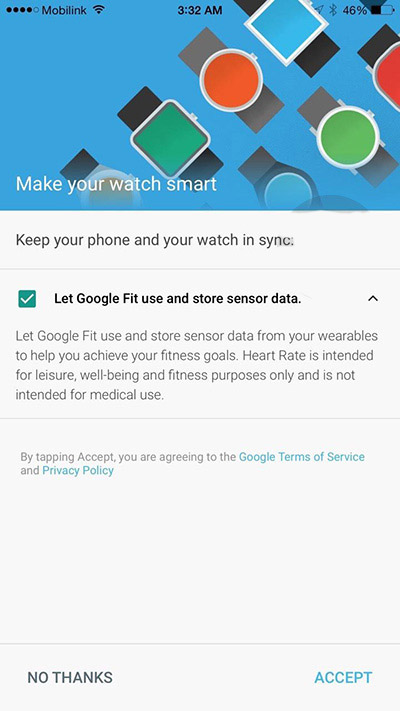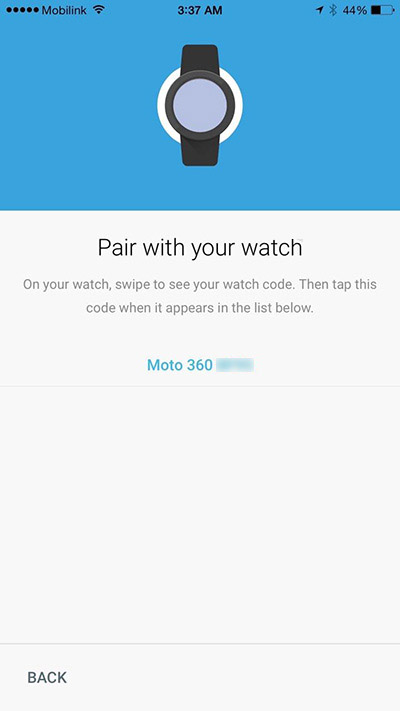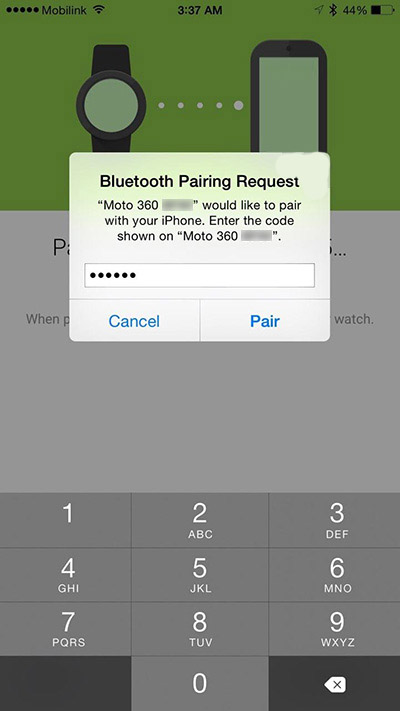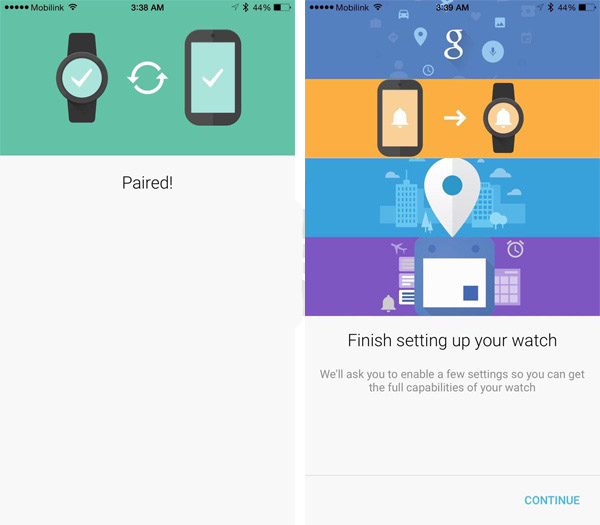With the enormous iPhone user base and the Apple Watch being the only available option for smartwatches, Android Wear users had to either buy a pricey Apple Watch or have an Android device to use their smartwatch. Surprisingly enough, Google pushed hard to secure a deal with Apple to allow Android Wear to communicate with the iPhone and allow near full smartwatch functionality. Of course Google also put in the hard work to develop the Android Wear app for the iPhone. That hard work has paid off and resulted in an impressive suite of interactivity between Android Wear smartwatches and the iPhone. It’s also extremely easy to pair the two, just follow these steps.
1. To begin you’ll need the following:
- An Android Wear smartwatch running Android Wear version 1.3 or later.
- An iPhone 5 or later running iOS 8.2 or later.
- The Android Wear for iOS app installed on your iPhone.
2. Reset your Android Wear watch to its factory settings. Hold down the side button until the menu appears. Scroll down to Settings and tap it, then find Factory Reset and tap it. Now tap the green icon that appears and the reset will begin.
3. Download and install the Android Wear for iOS app from the App Store. Launch it on your iPhone and tap the blue arrow button to begin setup.
4. Choose whether or not to allow Google Fit to access your watch data.
5. Next choose your Android Wear watch from the list of nearby Bluetooth devices. You’ll need to have Bluetooth turned on for both your iPhone and Android Wear watch and the watch must be discoverable.
6. Check the code displayed on your Android Wear watch once the pairing process begins. Enter the code you see into the Android Wear app on your iPhone and then tap Pair to complete the pairing.
7. Once the pairing is successful, follow the additional instructions to configure how your iPhone and watch will exchange and display data. Your Android Wear watch should now function nearly like a native smartwatch for iOS and the iPhone! You can receive notifications, perform voice searches, use fitness tracking, etc. all using your Android Wear watch and the iPhone.
This is definitely an impressive feat by both Apple and Google and will surely help wearables and smartwatches gain acceptance and users.