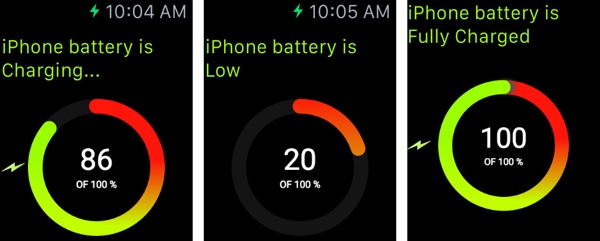Enterprising developer Tom Etminan has written a lightweight app called Battery Monitor that allows you to check the iPhone’s battery status right from an Apple Watch. It’s a bit surprising that Apple neglected to include this feature as standard when the Apple Watch released. Because the Apple Watch’s functionality is so tied to the iPhone, it would make sense that you’d like to be able to make sure it has enough charge to keep both the Apple Watch and iPhone working. Interestingly enough, the Apple Watch can serve to dramatically increase iPhone battery life as some simple checking tasks are offloaded to the watch itself. You don’t have to constantly turn on the iPhone screen and drain the battery just to check that latest notification.
The app can be launched manually, or for more convenience you can enable it in Glances and simply swipe up to check your iPhone’s battery right through the Apple Watch. The app itself has a fully animated indicator ring that shows how full or depleted the iPhone’s battery is. There is also a short text indicator on the top that tells you if the battery is charging, low, or fully charged which is helpful for people who prefer text and want to know exactly what the battery is doing currently. It’s a great way to be sure that you never find your Apple Watch unresponsive because the iPhone’s battery died. You can instantly check to see whether or not you need a quick iPhone charge.
For now Battery Monitor is available on the App Store for free. The developer plans to begin charging users for the app soon however, so it might be wise to grab it if you still want it at no cost. If you’re ever prone to battery charge anxiety, it’s definitely recommended. Who knows if Apple will ever get around to implementing it as a default part of the iPhone, Apple Watch software?