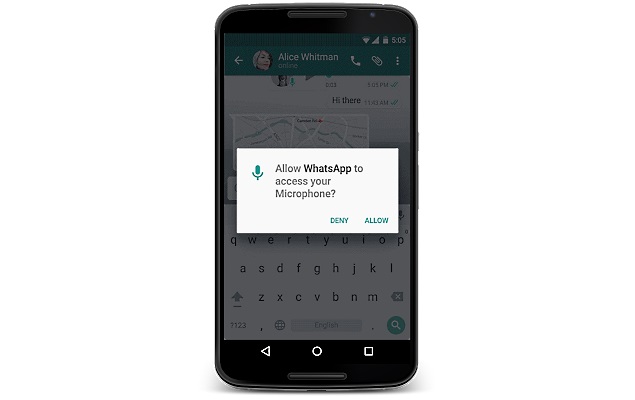The latest version of Android, dubbed Android M, has been released in a developer preview version alongside Google’s I/O conference. It will prepare Android to better integrate wearables and Google’s Material Design aesthetic philosophy. It is now available for download and testing on Nexus 5, Nexus 6, Nexus 9, and Nexus Player. Though this is an early preview version, it is the full Android M and can be downloaded and installed by anyone with one of these four Nexus models. The preview version is meant for developers to test their apps and associated devices using the new Android M and is of course expected to have some unintended bugs crop up. That’s exactly the point of having a preview version so developers can find and fix these bugs as well as make general improvements before the full official release to the public.
To install Android M on your Nexus, you’ll need to download the appropriate image file.
Then, follow the directions at https://developers.google.com/android/nexus/images to flash the image onto your device.
Be aware that this will overwrite your current version of Android and that this is a developer preview version that can and will have bugs. It’s recommended to wait for the official full release unless you’re a budding developer or just want to tinker around with the very latest Android release. One helpful thing to note is that Google has said that these previews will receive frequent updates as developers make small fixes and improvements. So once you’ve installed Android M, updates should be automatically downloaded and applied and you won’t have to reinstall it every time.
So if you really just can’t wait to try out the next version of Android and you happen to own a Nexus device, you’re free to give Android M a try. Maybe you’ve had enough of those sweets like Jelly Bean and KitKat and just want some M.