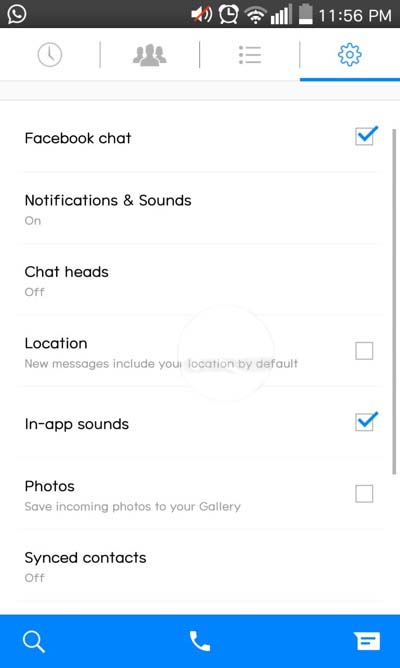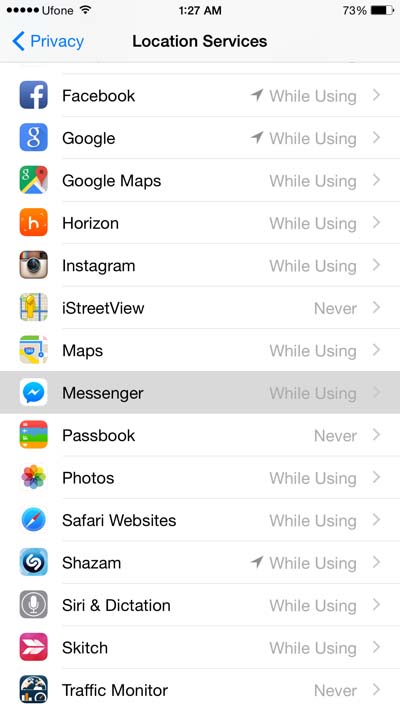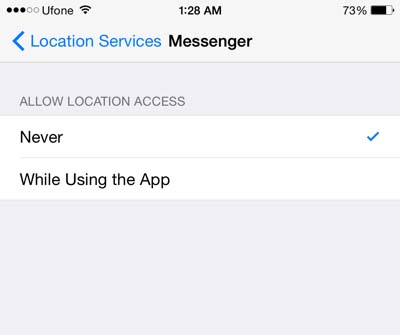If you’ve been happily using Facebook’s Messenger app without knowing that it was constantly tracking your location and making it available to nearly everyone, take note. Facebook Messenger does track and upload your location data by default so as long as you’ve had this feature enabled, anywhere that you’ve been can be easily viewed on a map for any date and time that the data was uploaded. This is obviously a major privacy concern for some who wouldn’t want their every habit detailed. Luckily there is a way to disable location logging from the Messenger app. Just follow these steps to stop the app from constantly uploading your location.
For Android devices:
1. Open the Messenger app on your device.
2. Tap the Settings tab.
3. Under Settings, tap the box next to Location so that it’s blank. This will disable location logging by default.
For iOS devices:
1. Open the Settings app.
2. Go to Privacy then Location Services.
3. Now you should find a list of apps that use location data. Find the Messenger app in the list.
4. To the right of the Messenger listing, change the setting to Never.
Once the location logging has been disabled, Messenger shouldn’t upload that data with your posts. Of course if you like and use this feature and want to be able to instantly track where you posted something from, you can just reverse those settings to enable it again. Location data does have its uses if you want people to easily map where you posted from or you’re doing some sort of project where it’s necessary. You might also like to go back and review your own posts and quickly see where they were made from for memory’s sake. For most however, it’s probably a good idea to disable it just for security and privacy reasons.