If you’ve ever had a USB cable or outlet that you could swear just didn’t charge your device correctly, you may now be able to prove it with an app called Ampere. Ampere lets you check how many milliamps the device is using from the battery or when it’s plugged into a charger. This is great for checking both battery health and whether or not the charger is functioning and actually charging the battery as it should. Believe it or not, there are faulty chargers out there that get worn with time or just break and will eventually not charge your device adequately if at all.
Ampere runs on Android 4.03 or higher, so if you’re below that unfortunately you cannot run the app. Using Ampere is very simple. You just launch it and it will immediately give the current, low and high draw rates in milliamps as well as a handy list indicating charge status, battery health, battery type and temperature. If you use it when the device is not plugged into anything, you’ll get a direct battery draw status so you can see exactly how much power your device is using at rest. Once you plug it into a charger, you’ll see the indicator (hopefully) change to charging. Ampere will take a moment to measure the average milliamps being drawn and then display it. If you add up the charge being used by the phone on battery power alone and the charge being drawn while plugged in, it should match the specification on your charging unit. If it doesn’t it’s very likely that there is a problem either with the phone’s battery or the charger.
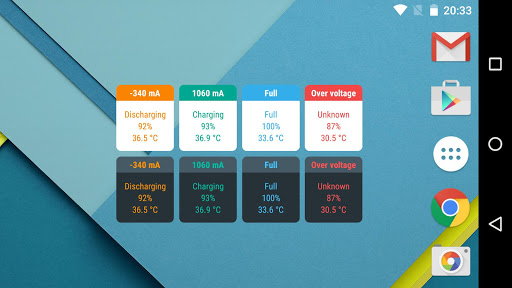
So, if you’re beginning to run into battery problems or simply have a charger that seems to never adequately charge your device, try out Ampere to see if you can confirm the problem. It’s free on Google Play though you can also pay to upgrade to the PRO edition which features alerts and notifications.
Source: Ampere App on Google Play Store
