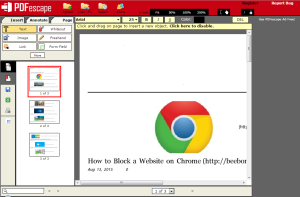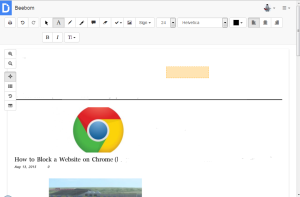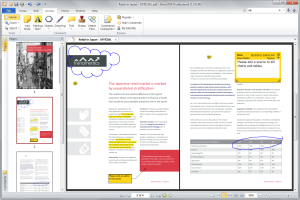PDF files are amazing for creating a final draft of a digital document that can then be distributed with its formatting intact. It’s no surprise that many companies use PDFs for their internal documents, product manuals, and anything else that needs to have a set format but be flexible enough to store and distribute digitally. This formatting strength is also the main weakness of the PDF and it can be a major hassle trying to edit PDF files. Thankfully there is software available that can edit PDF files though they vary in their features and price. Check out these 5 recommended PDF editing apps.
It’s no surprise that the best PDF editor comes from Adobe, the creator of the PDF format itself. With Adobe Acrobat DC, you can have nearly full control over a PDF file from replacing text and images, to a helpful find and replace function, as well as altering the formatting of the document itself. All of this functionality doesn’t come cheap however but you can choose between a permanent license, monthly access, or just try it out for 30 days free.
2. PDFescape
This is an online tool that lets you edit a PDF of up to 10MB and 100 pages in size for free. You just drag and drop or upload your PDF, perform edits such as adding or removing drawings and text, and then save the edited document with all changes intact. It’s great for quick and dirty editing on smaller PDF files and you don’t need to install anything on your computer to use it.
3. Dochub
Dochub is another great online PDF editor. You can delete and hide text and images or add your own new ones, all while preserving the original and saving a copy with your edits. It offers an interesting ability to create comments on documents, sign them, or request a signature. These features are definitely useful in a business or cooperative setting. You will need to sign into a Dochub or Google account to use Dochub.
4. Nitro Pro
Nitro Pro is nearly as feature rich as the official PDF editor from Adobe but is much cheaper. You can fully edit a PDF file and even alter the metadata. Editing features include the ability to remove and alter images and text, change layout and formatting, merge PDFs and more. As with Adobe’s software, you can also try Nitro Pro free for a 14 day trial period.
5. PDF Edit
A free alternative to other desktop PDF editors, PDF Edit performs many of the same functions as Adobe Acrobat DC and Nitro Pro. It’s easy to add and remove images and text and you can even search for terms within the PDF document for easier editing.
If you have some PDF files that need editing, check these apps out.