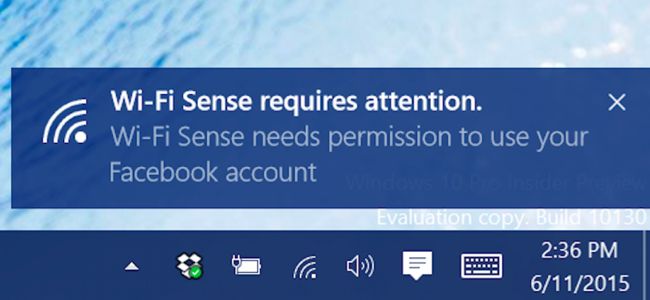Windows 10 has a new feature called Wi-Fi Sense that allows you to share your local Wi-Fi internet access with people you know as well as access public, crowd-sourced hotspots. You can include Facebook and Skype contacts as well as anyone else you’d like to share your network with and they will then be able to connect to your WiFi without a password if they are in range. If you’ve ever had to share your password with friends or family when they visit, this feature is meant to streamline that process as well as let you keep your password without changing it or giving it away to others while still letting them use your network.
Of course this sounds like quite a security headache at first glance. Wouldn’t this mean that some random Facebook acquaintance could wander over to your area, connect to your home network without a password, and then either hack your computer or view all your data? Thankfully that is not the case and Microsoft has designed Wi-Fi sense to reduce abuses like that. First, you must manually enable sharing on your home network for others to access it. Sharing is disabled by default so you won’t instantly get random contacts being able to connect to your network. You can turn it on and off as you like for when you have guests over or if you want to turn it off completely. Your WiFi networks can also be hidden by adding ‘_optout’ to the end of your SSID, the name of your network that is broadcast.
Also important is that Wi-Fi Sense does not enable file sharing or browsing of any kind, only internet access. So even if someone does connect to your network, they will not be able to steal files stored on your computer or browse through them.
If you’re concerned that Wi-Fi Sense gives your password away to everyone, that is also not the case. The password is uploaded, encrypted, and stored by Microsoft in the cloud so it is never retrievable or viewable in plaintext. It’s essentially invisible and used only by Wi-Fi Sense to make it easier for people to share networks without revealing their passwords.
All things considered, it’s up to you to decide if you want to use this feature. It’s been a part of certain business versions of Windows for some time now where sharing networks is common and useful. Like anything, it’s not entirely invulnerable to attack or abuse but on the other hand it is not as disastrously unsecured as some people think.