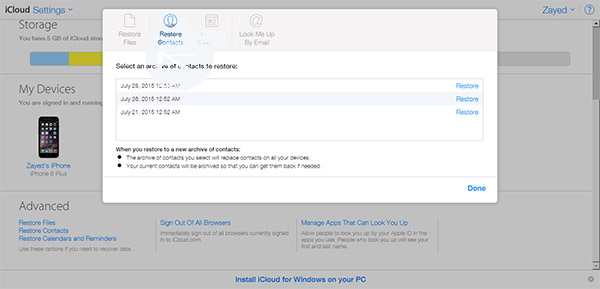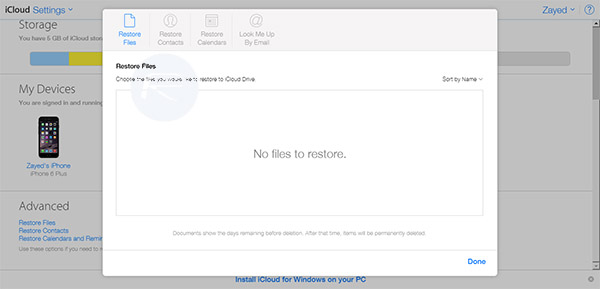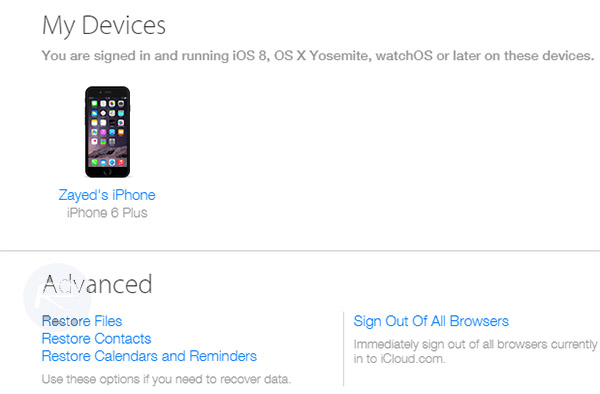Apple’s iCloud is a marvelous feature for protecting and restoring your data. These include everything from regular files to contacts, calendars, and reminders and all of them can be both uploaded to Apple’s cloud and pulled back down in the event that they’re lost or deleted. With recent updates to iCloud, restoring data for each category is just a few clicks away under new options to ‘Restore Files’, ‘Restore Contacts’, and ‘Restore Calendars and Reminders’. You simply login with your account at iCloud.com, then click on your account and iCloud Settings where you can access the restore options.
With ‘Restore Files’ selected, you’ll be given a list of files that have been recently deleted from iCloud storage. Luckily these are still stored for a period of time and you can recover them if they were deleted accidentally or you decide you want them back. This option will notify you of how much time is remaining before the files are permanently removed and no longer recoverable. This is a great feature for those that worry about accidentally deleting files in the cloud and also for an extra layer of protection for your data.
The restore options for both Contacts and Calendars & Reminders are a little bit different. If restored, these can potentially overwrite your existing Contacts or Calendars and Reminders which could obviously prove to be troublesome and interfere with your current data. You will also need to reshare this data if it was shared previously, scheduled events will be cancelled and rescheduled, and invitations will be reissued. This could also be a headache if you have many appointments or invitations and they all get sent out again or need to be manually reshared. Just be extra careful when managing restoration of these kinds of data and be aware that they could conflict with or overwrite your current Contacts, Calendars and Reminders.