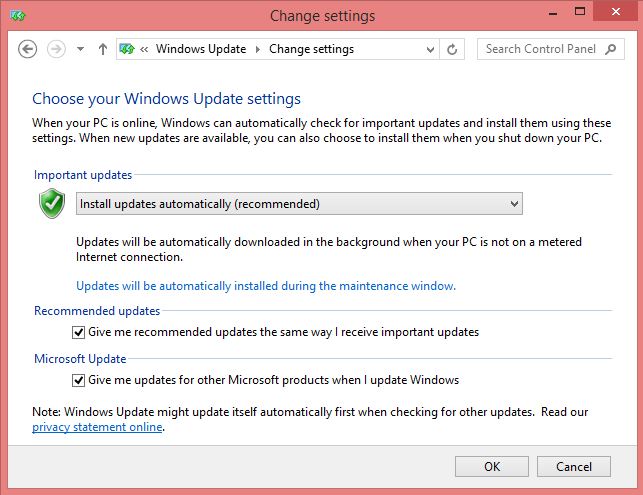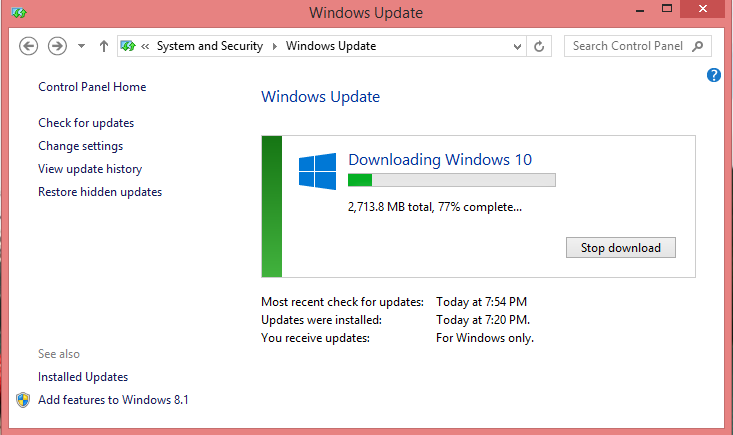Microsoft has officially launched the full release version of Windows 10 though it is still rolling out as part of Windows Update. As many have been eagerly anticipating the day of the release and have their free upgrades reserved, now is the time to download the update itself and begin enjoying Windows 10. If you’ve already reserved your upgrade, Windows Update should eventually download and apply the upgrade automatically. If you don’t want to wait however, you can force the upgrade with a few easy steps.
1. Make sure Windows Update is not already in the process of downloading the Windows 10 files. Enable viewing Hidden items and check your C:\ folder for an entry ‘$Windows.~BT‘. If it’s there, the upgrade process has already started so you can just sit back and wait. Otherwise, continue to Step 2.
2. You will need a genuine copy of Windows 7/8.1, all previous Windows updates, and a compatible device. Make sure these all apply to your system.
3. Now launch Windows Update. Enable ‘Install updates automatically’.
4. Go to C:\Windows\SoftwareDistribution\Download and delete everything in that folder. These are just temporary update files so don’t fret about removing them.
5. Hit the Windows button and type ‘cmd’ in the search box. Right click on ‘cmd.exe’ and ‘Run as Administrator’. This will open the Command Prompt window.
6. Inside the Command Prompt window, type ‘wuauclt.exe /updatenow‘ and then hit the Enter key.
7. Now wait a few moments and check Windows Update again. It should have begun downloading Windows 10 with a progress bar for the download status.
8. After the download is complete, it will say ‘Preparing for installation’ and after that is finished you can finally install Windows 10 and reboot to try it out.
That’s all there is to it, a pretty simple trick to force the Windows 10 upgrade. Windows 10 has a lot of new features on offer, so enjoy taking it for a spin and trying out all the changes and additions.
-> Download the Windows 10 Pro ISO Without a Key From Microsoft