If you want to run Android applications on your desktop or laptop, but you do not have Chromebook in your hand? Please do not worry about it, there is still a way to do this. Maybe you don’t know but Chrome has built in feature that let you test Android Apps in your web browser.
The tool required ARC Welder to run Android application on your laptop or desktop. Actually, ARC is stand for App Run time for Chrome was an experiment specially designed for applications developers, but we can also take advantage of this.
First of all, we need to keep in mind ARC Welder is based on Android 4.4v, this tool has some limitation such as:
- You can run single app at same time
- You required to select whether you want to the application to lunch in Landscape and Portrait mode
- You have to use tablet or phone mode.
How to install ARC Welder:
Open you chrome web browser on desktop or laptop, go for Chrome web Page for ARC Welder and install this extension to your chrome browser. After installation process, you will be able to state using Android Application on your laptop.
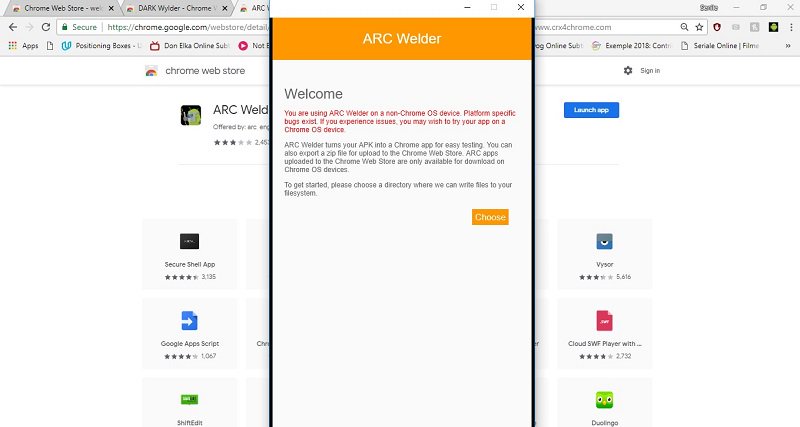
Most of desktop system support Windows 10, Mac OS. So extension should work regardless you are using Macbook or Windows laptop.
But one thing we need to remember, ARC is specially designed for Chrome OS. “You are using ARC Welder on a non-Chrome OS device. Platform-specific bugs exist.”
How to find and Download .APK files:
ARC Welder required APK files to run, so we have to find APK files to run on laptop or desktop. So we suggest you to try following websites, which offer huge collection of APK apps and games:
How to use ARC Welder to run Apps:
If you have already downloaded APK app, just click on “Add your APK” button start testing process. Don’t worry it will takes few seconds to load, once it done, you will required to do few more things. Such as select orientation, form factor or whether application should resized.
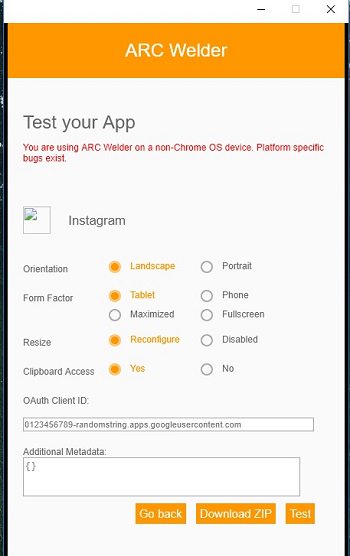
Next step, press test and wait for application load. It will do so in separate window. But unfortunately some apps will fail to load, so we found out in testing phase. Few crashes for inexplicable reasons.
For example, Instagram did not load properly, however Messenger Lite and Twitter work great. However, overall experience was not bad.
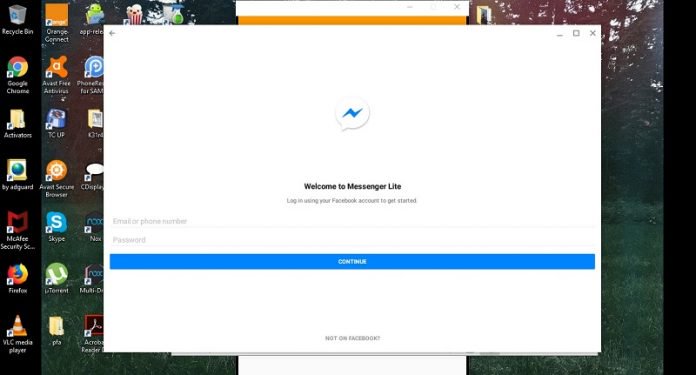
Majority of Android games we test did not work. Some games load for second, but then crashed afterwards, if you still want to test few games, you can test it yourself.
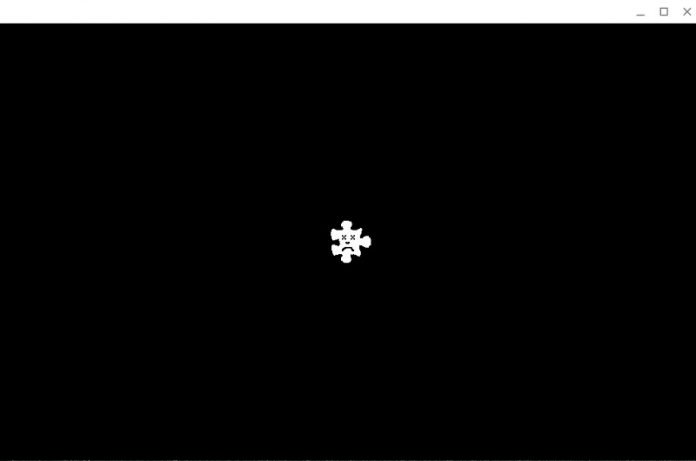
But we need to admit that, some application just works fine, if you have tried ARC Welder, please share your experience with us in comment section below which application or games work fine for you.
