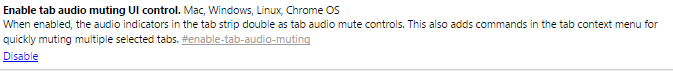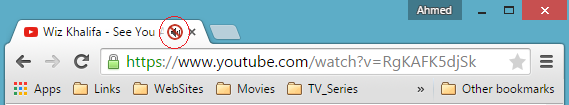Last year when Google Chrome rolled out for the latest updates, it comes up with feature of Sound Icon for individual Tabs. Perhaps it proved handy for Chrome users to get noticed which tab is occupied with Music stuff. Here is one more interesting and convenient tips for music listeners. Just open your Google Chrome browser and type in address bar
“chrome: //flags/” and Press “Ctrl+F” and search for “Enable tab audio muting UI control”,
Press: Enable it
When it successfully enabled, Test some Music:
Mute Tab feature just added for experimental test purposes, but maybe this feature will integrated with upcoming updates of Chrome.