Nowadays, many peoples or freelancers are working from home to learn or doing their jobs. Zoom has become very popular because Skype is offering limited social features. But Zoom has its own set of problem, especially their security features are not good enough. Skype has recently introduced new features to allow users to hold skype video conference that anybody can join.
Users didn’t required Skype installed and they didn’t need to type of account either. All you need is link to call.
Skype free video conference
Click on following link, and ‘Create a free meeting’ button.
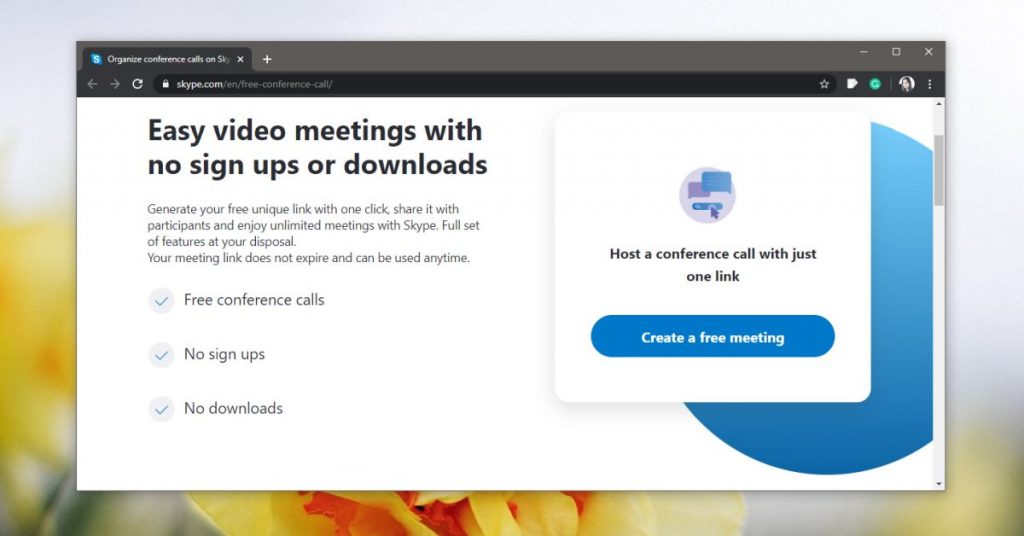
Here, you received a link that you have to copy and share with anybody. There is also a “Share invite” button. If you press it, you get an invite via Outlook or Gmail account.
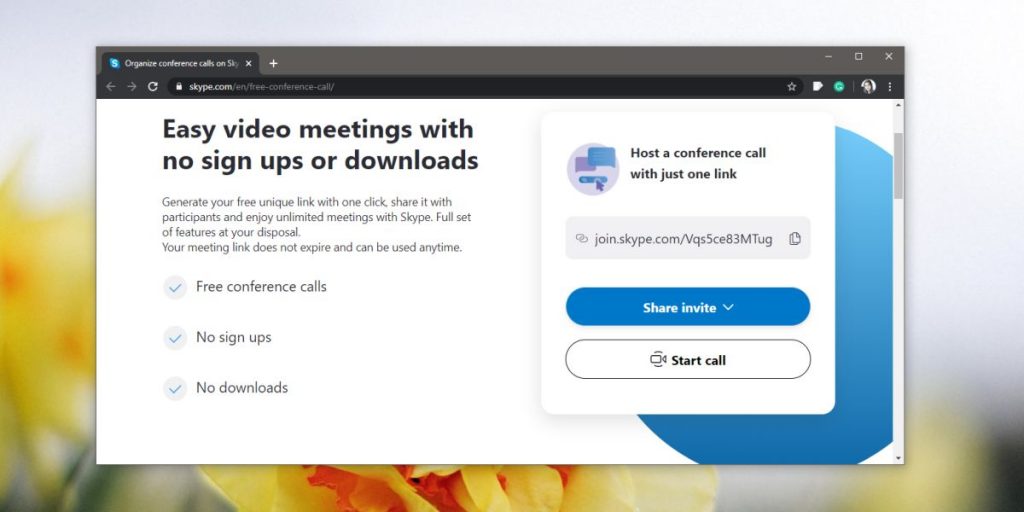
This link will be opened in your default browser. If you Skype is not installed yet, you can dismiss notification to open Skype application. On website, you will check for “Join as guest” button. Click the button and enter a name that will use in video conference Now, allow your web browser to access to your mic and camera access, and you are all in.
