A VPN service is Virtual Private Network that enables you to create secure connection between another network on the Internet. Mostly VPNs are used to access region-restricted websites or services, and it shield your browsing against restricted Internet service providers (ISP). But finding these best VPN over internet is very difficult job. There’re hundreds of VPNs services are available, and each claim they are the best. But these VPN cost you least 5$ to 15$ per month. Purchasing these expense VPNs are almost impossible for students and peoples who living in developing countries. So, we have decided to share few ticks to use Free VPN service on your Window 10. Yes, Windows 10 comes with built in reliable VPN. Here is how you can setup free VPN on your Windows 10.
step 1: Search “vpn settings” in your Start Menu

step 2: Click on “+ Add a VPN Connection“
step 3: Check screenshot, and all VPN server, username, and password details are available on website: vpnbook.com
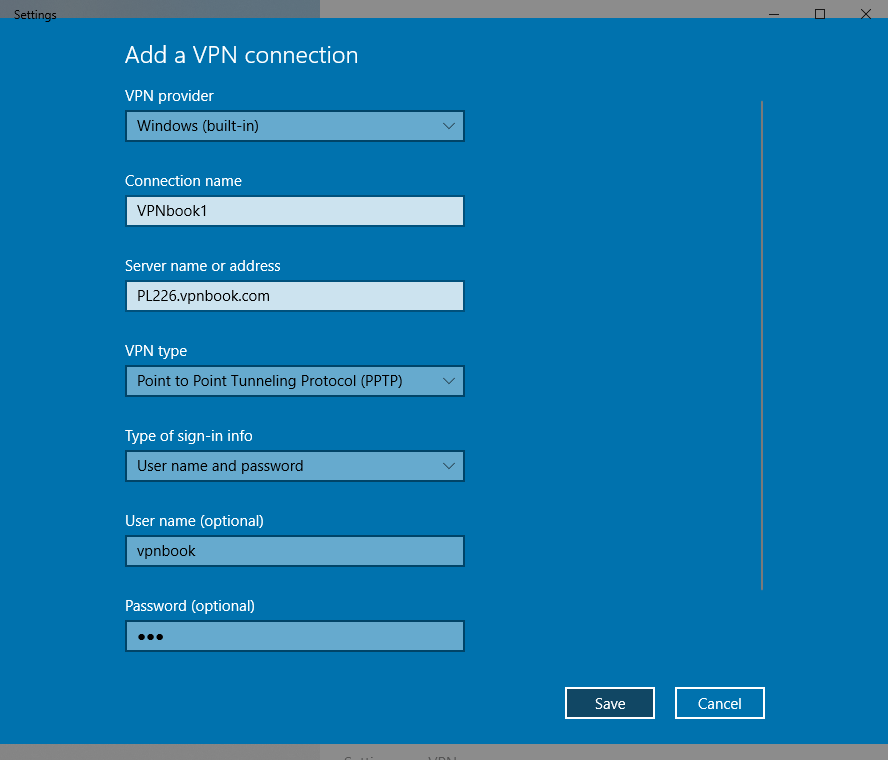
step 4: After creating VPN, just click on VPN name and connect.
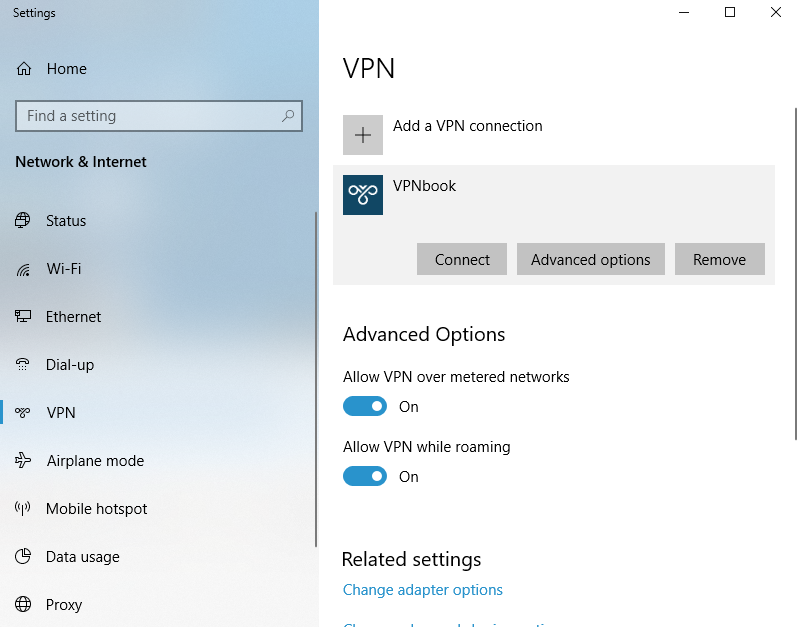
Note: if still you have some confusion to configure your Windows 10 built-in VPN service, Please check this video for further details !
