Netflix application automatically pauses when you minimize, Same functionality is available in Movies & TV app on Windows 10. VLC player is one of the ideal video player for Windows OS. This player is most famous because of its built-in videos codecs. There is a lot of features that many users don’t even know. If you want to Automatically pause players when minimize it. To enable this setting under VLC, follow the below procedure:
Open VlC media player.
Click on the Tools menu > Preferences:
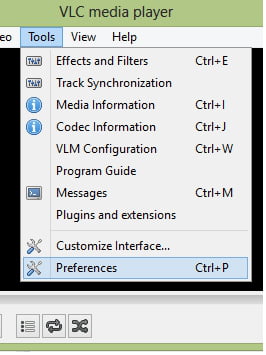
Go to the Interface section > “Look and feel”
Check “Pause playback when minimzed“.
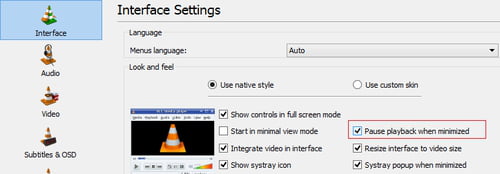
Click on Save.
