If you’ve ever accidentally deleted some data and found yourself wanting to recover it, there are apps available that can potentially retrieve the supposedly erased data. If you’re using a hard disk drive and not a SSD, the data is actually just marked as deleted but not physically removed unless it is overwritten. This makes it possible for certain apps to find and restore deleted data in its entirety. It is always possible that the data has already been corrupted or overwritten so it’s not always a sure bet that you will be able to retrieve the data intact. If it has been recently deleted however, your chances of successful recovery increase dramatically. Give these recommended recovery apps a try if you need to attempt to recover deleted data.
1. Recuva
Recuva is made by well respected developer Piriform and has a free version that can guide you through the process of identifying and recovery lost and deleted data. You simply choose the area, type of data, and scan preferences and Recuva will attempt to recover files such as images, videos, text documents, audio files and others.
For a lightweight and fast recovery option, Wise Data Recovery may be a good choice. It scans very quickly and can recover lost files on removable media as well as your own drives. It does not have many of the more advanced features of other recovery apps but it is noticeably faster and lightweight.
Free Undelete is another very lightweight and easy to use recovery app. Again, it does not have many advanced features but can scan both removable drives and your main drive for lost files and recover them. You can choose to recover individual files or restore all deleted data that is found all at once.
This is a more advanced and highly recommended recovery app. You can scan both NTFS and FAT32 file systems, scan for specific file types, or do a deep scan of an entire removable drive or your main system hard drive. Pandora Recovery will then be able to restore files that have been identified and previously deleted.
5. Minitool Partition Recovery
This is among the most capable and impressive apps when it comes to data recovery. Unfortunately it is limited to 1GB of recovered data for the free version so you will have to buy it if you need to recover more than that. Minitool Partition Recovery can scan nearly any file system, recover data from lost and deleted partitions, and conveniently sorts and organizes found files with great accuracy. It also identifies many more deleted files than most other data recovery apps.

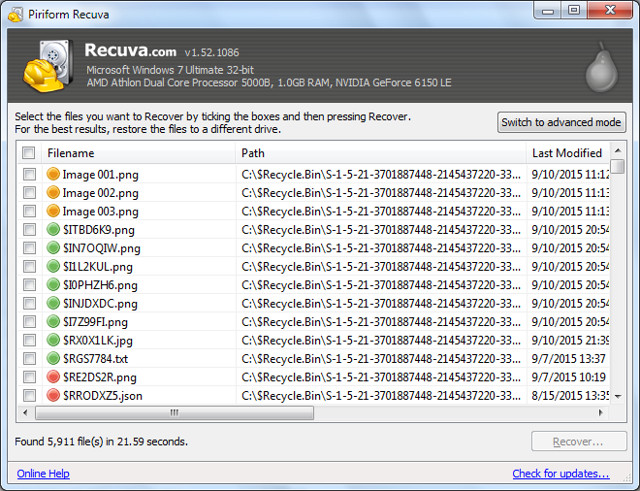

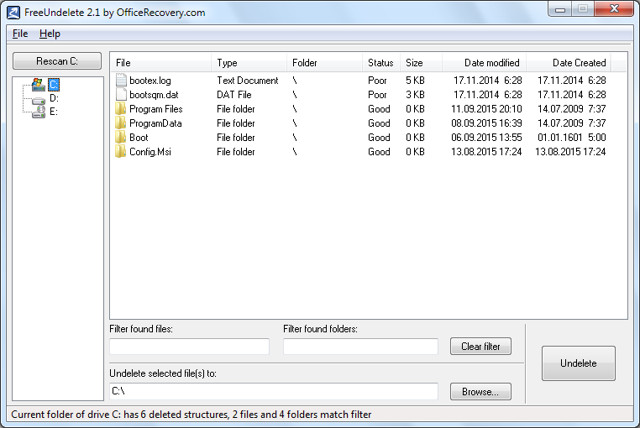
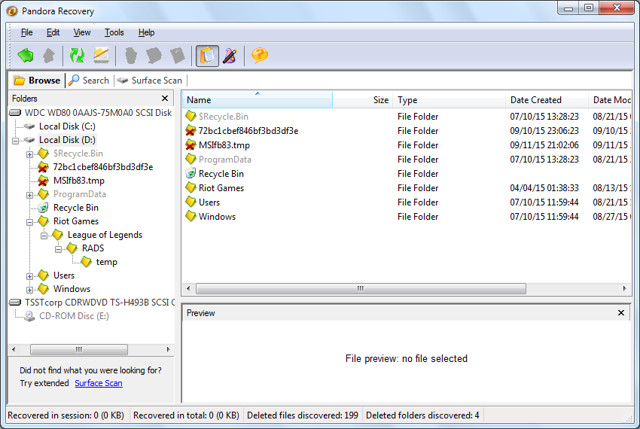

Recuva is a my favorite data recovery app, Thanks for sharing 🙂