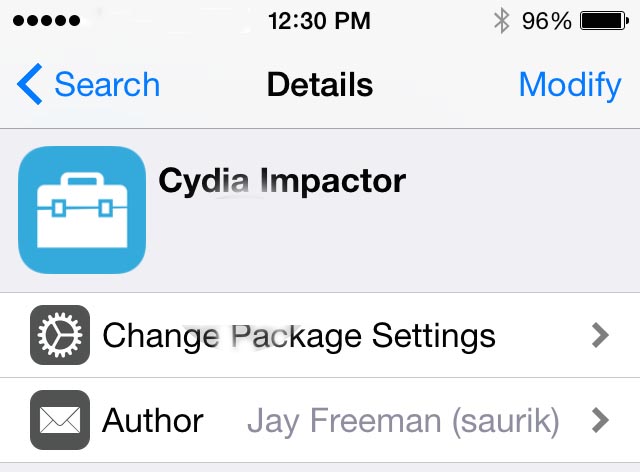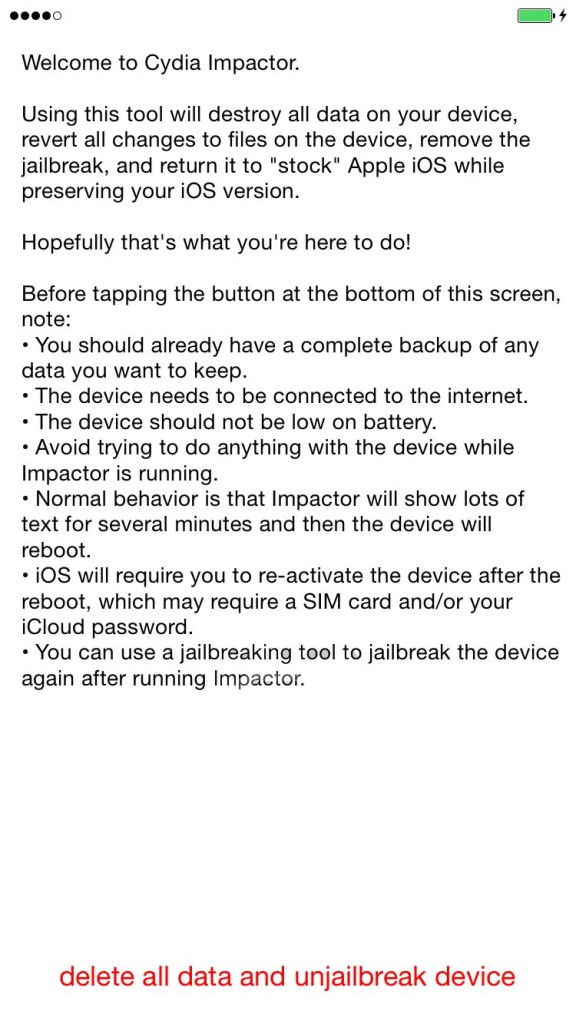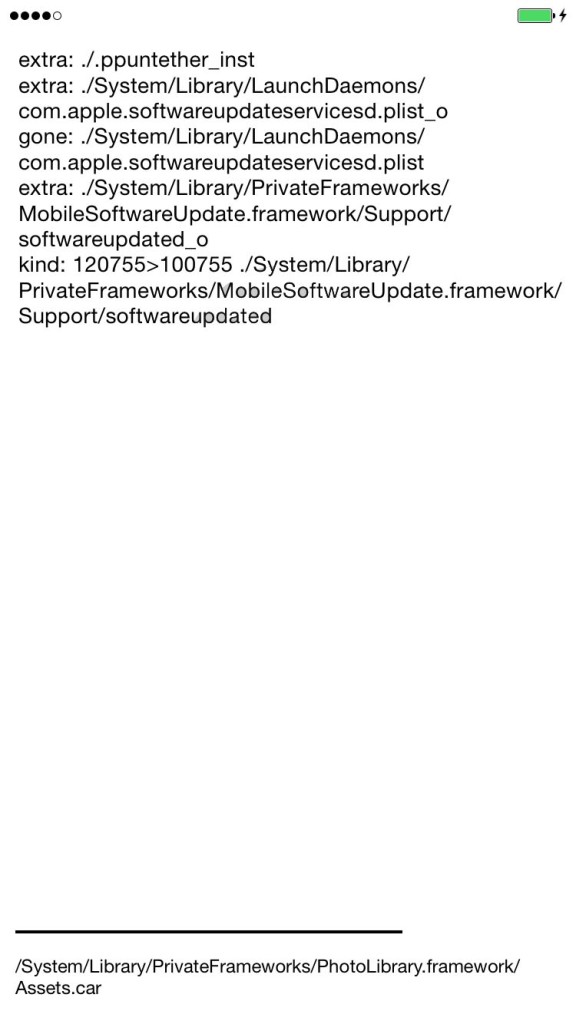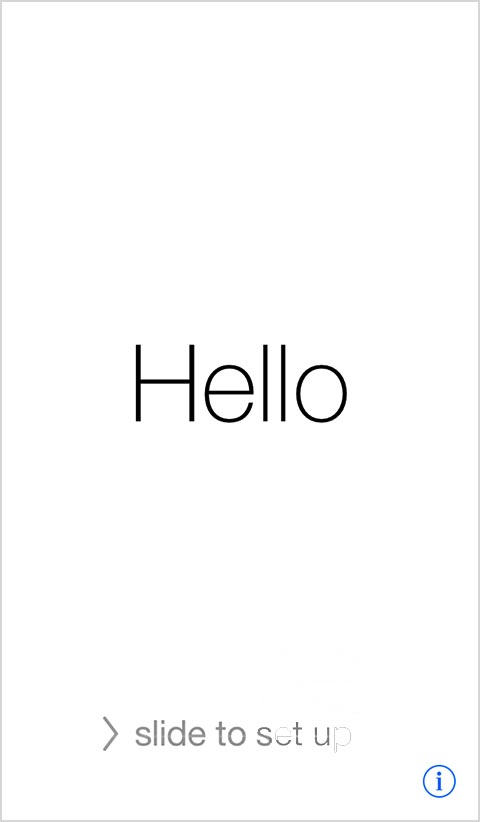Cydia Impactor is a new tool released by developer Saurik, which will allow users to reverse all jailbreak changes on their iOS device without having to update to a newer firmware. Previously this was not possible and you had to update to a newer and likely non-jailbreakable firmware if something became corrupt on your current jailbreak setup. Cydia Impactor removes that risk and allows you to revert your device to full factory settings on the same firmware, which is a very nice fallback option. For Cydia Impactor to work however, it does wipe all files during the restore procedure which includes all jailbreak related files as well as data stored on the phone. You can still make a full backup of your device via iTunes and iCloud so all your data is safe.
To revert jailbreak changes to your device with Cydia Impactor, follow these steps. Note that this only works on iOS 8.3 and 8.4 and does not yet work with an iPod Touch 6.
1. Launch Cydia, browse to and install Cydia Impactor.
2. Make a full backup of your device data to iCloud or iTunes.
3. Disable ‘Find my iPhone’ under Settings, iCloud, Find My iPhone.
4. Plug your device into a computer or charger and make sure it is over 50% charged.
5. Launch Cydia Impactor on your device.
6. Tap ‘Delete all data and unjailbreak device’ on the bottom, then tap ‘Delete All’.
7. The unjailbreak process will begin so you’ll have to wait a bit for it to complete.
When the process is completed, your device will be reset completely to factory settings like it’s brand new. You will be on the same firmware as it was when jailbroken and you will be able to restore all your files from the backup made previously. You can also choose to perform the jailbreak again and restore all your jailbreak tweaks and files to the device. Cydia Impactor is definitely a huge relief to those worried about keeping the option to jailbreak their devices.