Your phone’s lock screen might seem like a boring piece of real estate that’s usually dismissed with a quick tap or swipe. Then again, it’s one of the things you’ll see most often, so why not personalize it or make it as useful as possible? These five free lock screen replacements for Android do just that. Some try to emulate the look and feel of other popular mobile platforms while others add new features on top.

This is a collection of unique lock screen themes with a huge variety in layout but not much in terms of functionality. You’ll get your basic unlock, access to core phone features like camera or texts, and date and time displays but nothing beyond that. It also does not support security unlock features like PIN or gesture based unlocks. What it does do well is provide a wide range of very different themes to choose from so you can find one that suits you perfectly.

One of the most popular lock screen apps, GO Locker has a huge number of themes to choose from and customize as well as support for secure unlock and quick access to frequently used phone functions. You can use the included themes to make your phone look almost identical to an iPhone, Windows Phone, or any flavor of Android. It even has a feature that closely mimics Windows live tiles for a constantly updating lock screen. With the sheer number of themes available, you’re sure to find one you’ll like.

If the name doesn’t give it away, this app emulates the popular iOS 7 parallax effect on your Android phone. The lockscreen can be customized with any wallpaper that will then respond to phone movement with a slick 3D effect. It also includes iOS 7 style icons for accessing phone functions.
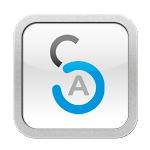
Active Lockscreen focuses more on the productivity side of the lockscreen. You can still choose from many themes and customize their appearance of course. What’s notable is the inclusion of features that make it easier to jump right into calls, apps, photos, or social media updates. Other apps give you basic access to these areas but Active Lockscreen goes the extra step to get you one layer deeper. Instead of just jumping to the device camera or messaging, you can go right to Instagram or Skype directly from the lock screen. You can even set it to stream current updates from your social media accounts or your favorite news sources.

Holo Locker is the Jelly Bean lock screen for all non-Jelly Bean Android devices. If you’re envious of the latest look and want it on your older Android device, this is a great way to get it. It’s a very good copy of the most current lock screen though it does have some differences and doesn’t have any lock sounds. You can also set your own custom wallpaper if you’d like.

I used to use GoLocker quite often, but recently found another app “Time Machine Locker” that able to cast photo to my friends’ lock screen! It’s fun. 🙂