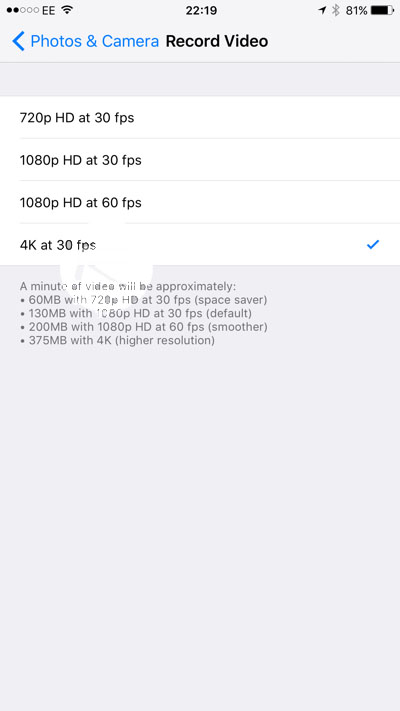The iPhone 6s and iPhone 6s Plus have received a major upgrade in terms of the camera. The camera in the new models is 12 Megapixels and can shoot video in full 4K Ultra HD resolution. The default video setting is 1080p at 60 frames per second to reduce memory usage when filming. This is especially problematic on the base model iPhone 6s that only has 16GB of memory that cannot be upgraded. If you want to try out 4K video, it’s easy to enable and begin filming. Just follow these steps to get started.
1. Launch the Settings app and tap Photos & Camera.
2. Now Under Photos & Camera, find the entry called ‘Record Video’ under the Camera section.
3. You will now see various options for recording resolutions and frames per second. At the bottom, tap 4K at 30 fps and then exit the Settings app. Now your videos will be recorded at 30 fps in 4K resolution.
Of course recording in 4K resolution does have some drawbacks, namely that it can only record at 30 frames per second and it takes a hefty amount of memory at 375MB per minute. That comes in at over 5.5GB for only 15 minutes of recording or only a few clips of 5 minutes each. Still, it’s a nice option to have and that’s still enough time to capture brief moments in 4K resolution or you can choose an iPhone with a little more storage. Even the models with more memory storage would run into problems with space if you constantly film in 4K.
As one might expect, video in 4K looks amazing both on the iPhone 6s screen and 4K displays though these are still relatively rare and expensive for their size and capability. As 4K technology comes down in price and becomes more widespread as HD displays did, we may enjoy the benefits of 4K video more.