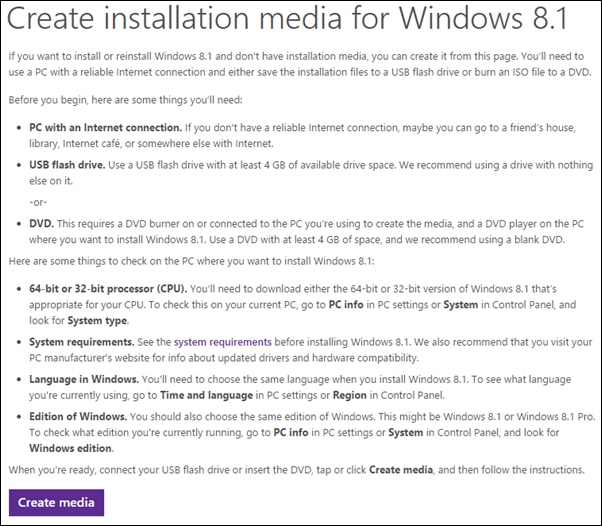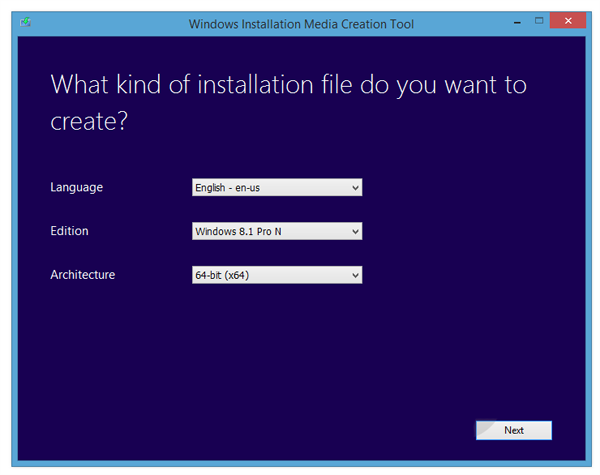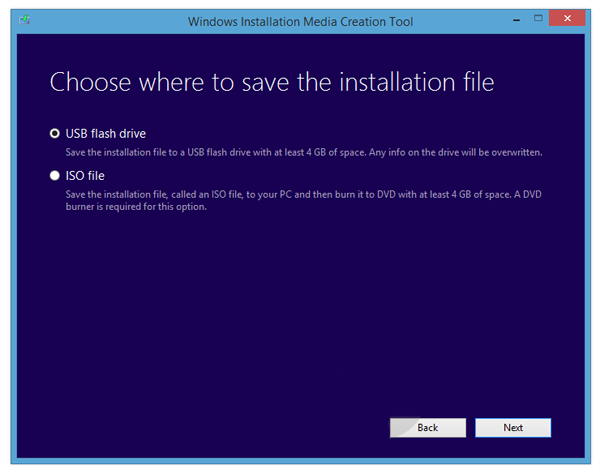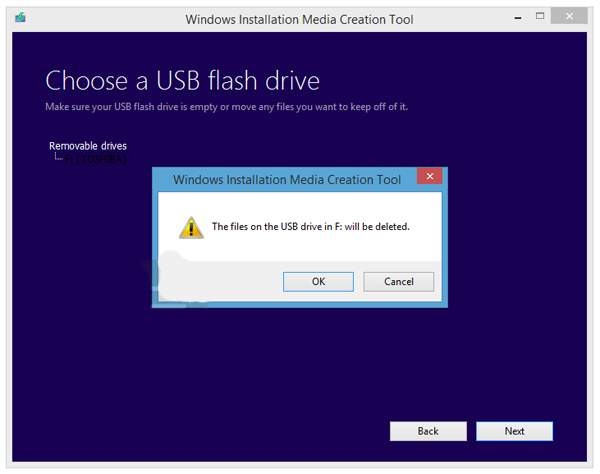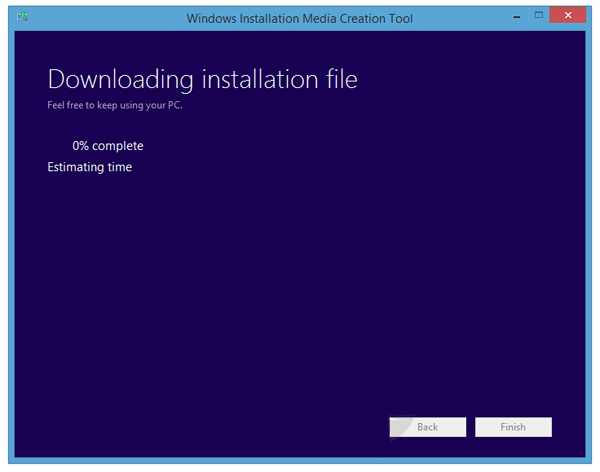Finding and downloading a legitimate Windows 8.1 ISO can be troublesome. Microsoft has thankfully released a new app called the Windows Installation Media Creation Tool that takes all the guesswork out of downloading the correct and legitimate version of Windows. A major problem with Windows 8.1 was the fact that you couldn’t do a fresh install of 8.1 if you only had access to an original Windows 8 key. With this tool, it’s now possible to easily download a Windows 8.1 ISO to burn to a DVD or create a bootable USB drive to install it. Follow this simple procedure to download the tool and install the right version for your computer.
1. Go to Microsoft’s site here. Click ‘Create media‘ to download the tool.
2. Run the tool and you’ll be asked to specify what kind of installation you need. This includes language, edition, and architecture (32-bit and 64-bit). Make sure to select the correct options here and check your PC to see if it’s 32-bit or 64-bit.
3. Now, choose whether to download to a USB drive or to download the whole ISO file.
4. If you’re downloading to a USB drive, be sure to format it beforehand and move any files off of it. The process will overwrite anything on the drive.
5. Now, the relevant files will be downloaded onto the device you specified and the device will be made bootable.
6. When you’re ready you can use the device to boot your computer and install Windows 8.1
Microsoft has done a commendable job making a useful and lightweight tool that does exactly what it promises with little confusion or headache. The process of downloading and installing the right version of Windows 8.1 as well as making a bootable drive has really never been easier. If you’re running Windows 8 and installing Windows 8.1 Pro, you’ll need a product key for the install. If you’re simply going from Windows 8 to 8.1 or doing a fresh install of Windows 8.1, you shouldn’t need a key.
-> Download the Windows 10 Pro ISO Without a Key From Microsoft
-> Create a Bootable USB Drive for Windows 8 / 8.1, Here’s How