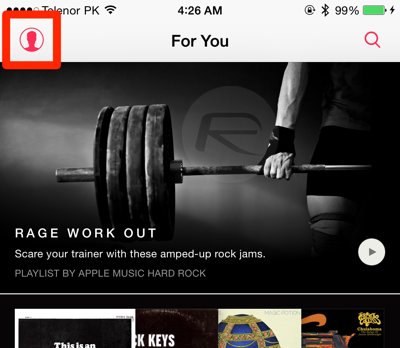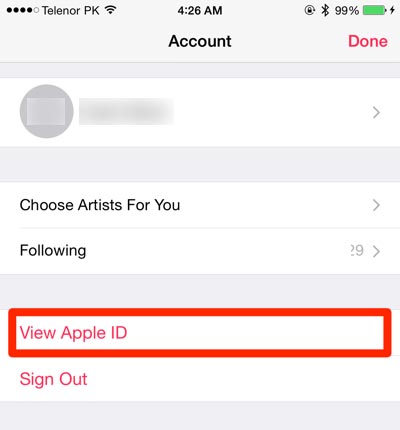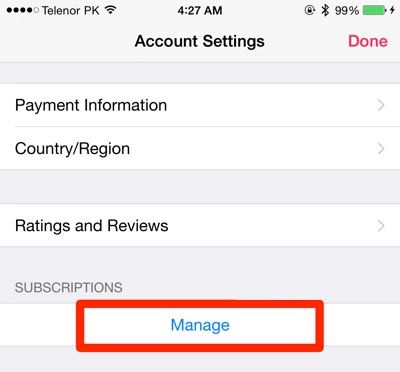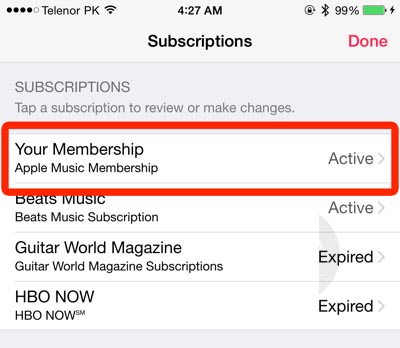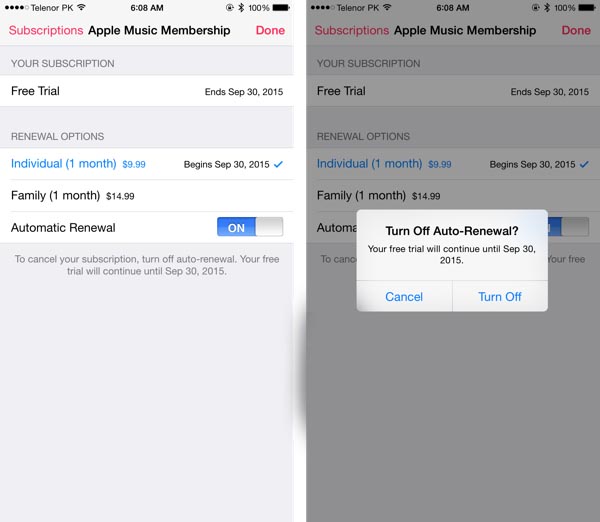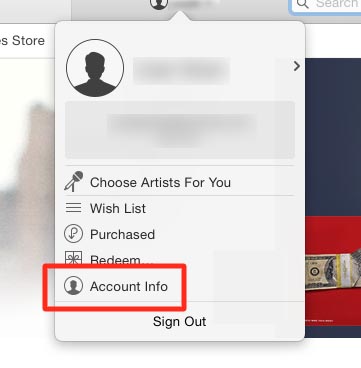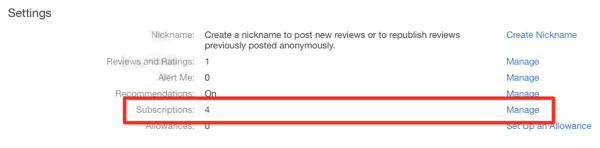Apple’s new streaming music service, Apple Music, has just launched and with it comes a free three month trial. With Apple Music, you gain access to many music stations, a huge catalog of streaming music, and any track you’ve purchased on iTunes can also be streamed directly to your device. You’ll be able to skip ads and songs as well as access premium stations and music videos. Apple Music also hopes to act as a digital curator of new music content and more interaction from artists.
Of course there is a catch and after those three months are up, the service is set on automatic renewal, meaning you will be charged on a monthly basis. The service costs $9.99/month for an individual user and $14.99/month for a family plan. Luckily the process for disabling the automatic renewal is very easy and can be performed from either your Apple device or iTunes.
iOS Device (iPod Touch, iPad, iPhone)
1. Launch the Music app.
2. Tap your account icon in the top left.
3. Tap ‘View Apple ID‘.
4. Under ‘Subscriptions‘, tap ‘Manage‘.
5. Find an entry called ‘Your Membership (Apple Music Membership)‘ and tap it.
6. At the bottom you should see ‘Automatic Renewal‘. Tap the toggle switch and then ‘Turn Off‘ to confirm that you want to disable automatic renewal for Apple Music.
iTunes
1. Launch iTunes and tap your account icon in the top right.
2. Click ‘Account Info‘.
3. Under ‘Settings‘, find ‘Subscriptions‘ and click ‘Manage‘ on the right.
4. Find ‘Your Membership (Apple Music Membership)‘ and click ‘Edit‘ on the right.
5. Change ‘Automatic Renewal‘ to ‘Off‘.
With these steps, automatic renewal will be disabled and you can enjoy your three month trial without fear of being charged for the fourth month and beyond. Also note that if you disable automatic renewal either on a device or through iTunes, it will be disabled automatically on both at once and will remain disabled unless you turn it back on. If you really enjoy the Apple Music service and want to continue using it, simply follow the same steps to enable automatic renewal again.