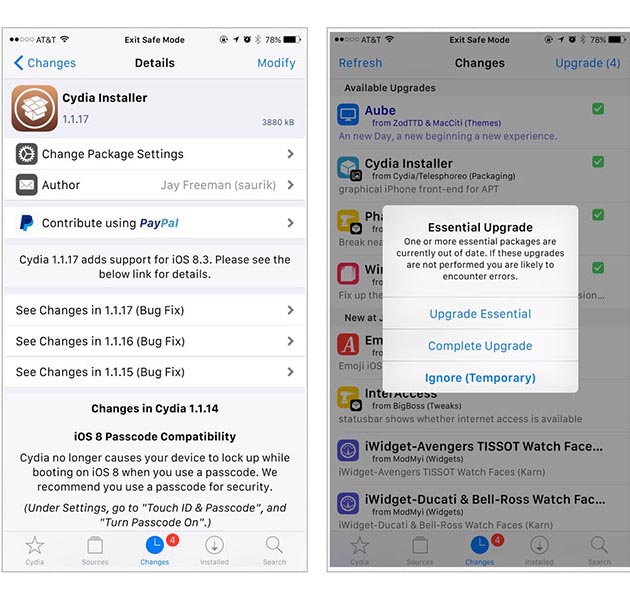Saurik has just unveiled a Cydia update 1.1.18 to support with iOS 8.3 jailbreak. This update can fix “cannot identify your device” errors on iOS 8.3 devices. A few days ago issue reported by different users after jailbreaking their iOS 8.3 devices with TaiG Tool. if you are willing to perform jailbreaking by using TaiG iOS 8.3 jailbreak then it will required Cydia Essential upgrade.
First of all you should open your Cydia and wait until it load. Once Cydia properly loaded, press on ‘Changes tab’ >> ‘Refresh’ . it will bring popup for Essential upgrade. In next level Press complete upgrade, wait for download. Once download process completes successfully, it will update your Cydia with essential version.
Here’s the full changelog Cydia 1.1.18:
On iOS 8.3, Cydia would report that it “cannot identify your device” while trying to access your account. This was due to changes on iOS 8.3 and has been fixed.Support file:/// Repository URLsRecent versions of Cydia have rejected local repository URLs. This was due to an overly-limited filter on acceptable URLs. You can now again use local repositories.Killing Cydia Locked up SpringBoardA “proactive” fix for iOS 8.3 added in Cydia 1.1.17 caused SpringBoard to lock up if users killed Cydia using the iOS task switcher. This fix is designed to fix an issue that should be present on iOS 8.3, but TaiG’s jailbreak seems to provide a workaround in the form of a kernel patch. This will be investigated for later releases, but in the mean time the fix has been removed.
-> Cydia Substrate Now Working With TaiG 2.0 Jailbreak
-> How to Perform the TaiG 2.0 Jailbreak for iOS 8.3, 8.2, and 8.1.3