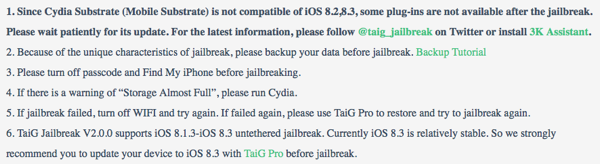If you’ve been patiently waiting for a jailbreak to arrive for the latest iOS firmware, rejoice! TaiG 2.0 is here and allows you to jailbreak any iPhone, iPad, or iPod Touch running iOS 8.1.3 up to the current iOS 8.3. For now, ironically the jailbreak must be performed using Windows though an OS X port is coming soon. You’ll either need to do the jailbreak on a PC or run Windows on your Mac.
This being a very new release, there are a few things to keep in mind. Cydia Substrate is not yet fully compatible with iOS 8.2 and 8.3 so running apps that depend on it is not in the cards as of now. Cydia should be updated fairly soon to be compatible with the latest firmwares so be patient. Some people have also reported some glitches while trying to perform the jailbreak but these should be ironed out fairly quickly as well.
If you’ve grown tired of the cat and mouse game with Apple and have updated your device to the newest firmware, or recently bought a device that already had it loaded, now is the time to jailbreak it. Apple is sure to release another security update soon to address this newly released jailbreak at which time it will no longer work. If you’ve been waiting to jailbreak, now is definitely the time to do it. There is no guarantee that another jailbreak will be released anytime soon, so you don’t want to risk missing out.
The jailbreak process is relatively fast and easy, so you should be able to get those custom apps running in no time. If you want to grab the TaiG 2.0 jailbreak files, you’ll find them here. Good luck!
-> How to Perform the TaiG 2.0 Jailbreak for iOS 8.3, 8.2, and 8.1.3
-> Fix TaiG 2.0 Jailbreak Errors on iOS 8.3, 8.2, and 8.1.3, Here’s How
-> Cydia Installer Fix Update v1.1.18 Released For iOS 8.3 Jailbreaking