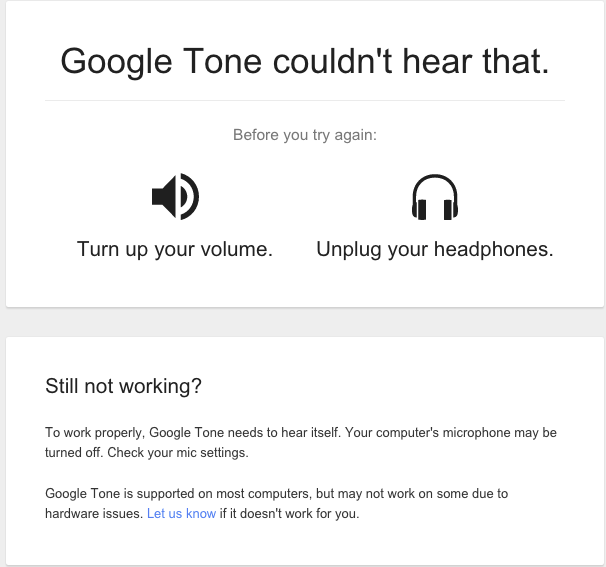Tone is a new experimental extension for Google’s Chrome browser. It leverages the fact that nearly all devices have speakers and microphones to transmit information using actual sound waves instead of standard wireless radio signals like WiFi and Bluetooth. Although these familiar ways of transmitting data are also present everywhere, they are so common and so numerous that they often interfere with one another or make transmitting data more troublesome than it should be. This is especially true in the simple environment of a room full of friends or colleagues.
In essence, Tone allows for computers to literally talk to one another using sound as the information medium and a codec to make it understandable. As long as each device in the area has Tone installed, and as long as they can hear the transmitting device, information can be exchanged just as it would between two people speaking. It’s a clever way to get around the hassle of fiddling with various Bluetooth or WiFi settings or having to transfer information between conflicting OSes. Funnily enough, problems can happen if the machines aren’t oriented in such a way that they can easily hear one another, just like humans speaking!
If you want to give Tone a try, you can use it to broadcast a URL to nearby machines with Chrome and Tone. All you need to do is the following.
1. Install the Tone extension for Chrome.
2. Check that the volume on your computer is sufficiently high and on.
3. Press the Tone button in Chrome. Tone will beep (talk) to nearby machines and tell them the URL being sent.
4. If you’re receiving a Tone URL, a notification will pop up in Chrome that you can click to go to the URL that was sent!
This is a pretty cool tech demo and could become quite useful in the future as support is enabled for sending various other types of data besides simple URLs. Google is already experimenting with that internally but it seems very likely that if Tone becomes popular, this capability will be added for everyone.