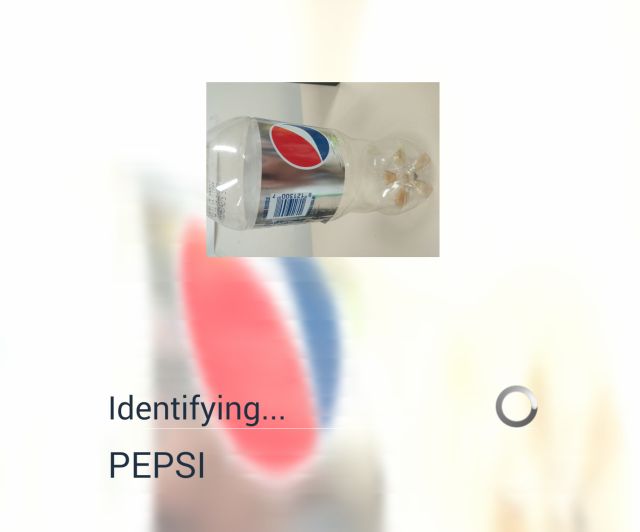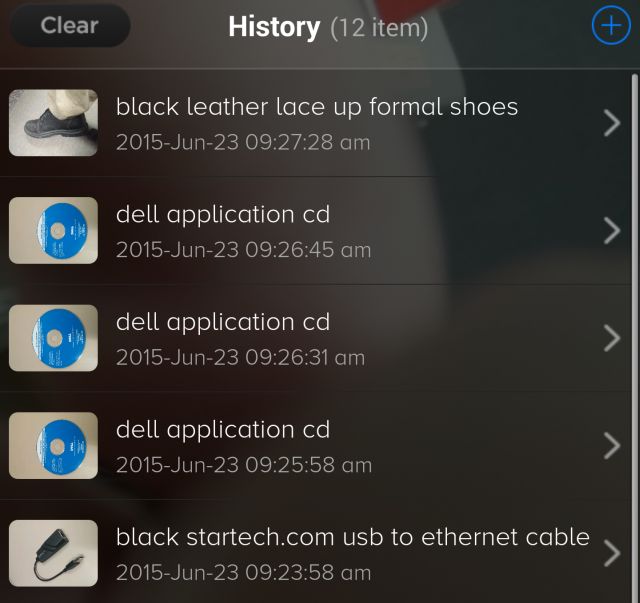CamFind is a new app that can perform a detailed image search based on any photo you provide. You simply snap a photo of the object you want to search for and CamFind will identify it and provide internet search results relating to the object or objects as well. Image recognition has come a long way in recent years and can reliably identify more and more complex objects quickly and accurately.
After launching the CamFind app, you just point it at whatever object you want to learn more about, take a quick photo, and let CamFind perform its image search. You’d be surprised to see how fast and accurate it is. If there is any text visible on the object, it provides even more clues and accuracy to the image search but it also performs with impressive precision even without any text cues. The extra internet search is quite useful as well and saves an additional step as well as providing a wealth of related information all at a glance. The internet results are also highly relevant to go along with the object being identified. Even better, these results can be used within the app to do price comparison shopping, identify unknown or interesting products and places, search for similar objects and products, and instantly share your findings via social networks.
CamFind also includes other helpful search functions like a QR code reader, voice and text searches, and language translation. This is great if you don’t want to jump from app to app and can rely mostly on CamFind for your digital and smartphone assisted search needs. CamFind also saves a list of its searches so you can remember what you’ve searched for and identified. It’s great for jogging your memory or keeping tabs on interesting new finds.
CamFind definitely showcases the increasing power of digital image searches. Not only is it startling fast and accurate, it’s useful and provides some fun and unique ways to search for things visually.
-> Source: CamFind App for Android | Apple iPhone