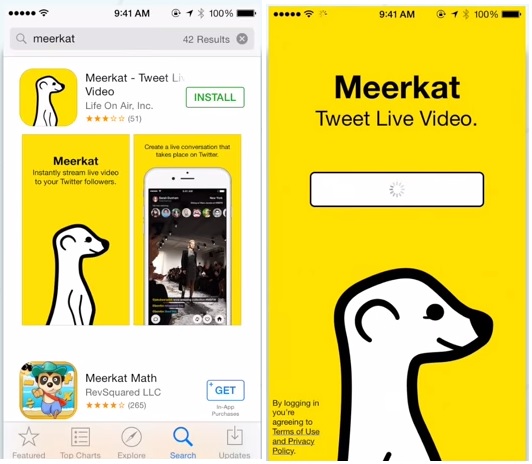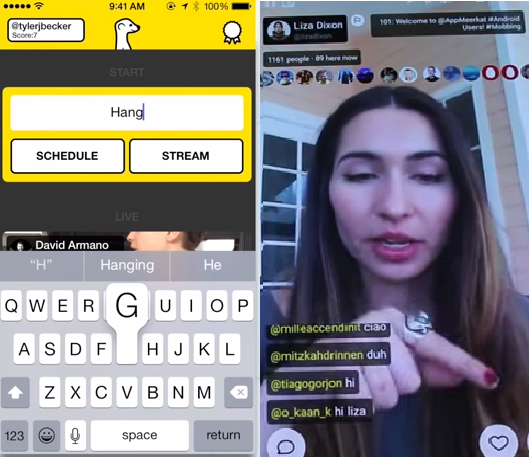Livestreaming from your smartphone just got a lot easier with Meerkat, the latest app featuring Twitter integrated smartphone video streaming. Though there are a number of competing apps on the market, Meerkat distinguishes itself with ease of use and accessibility. The real attraction of Meerkat is the seamless ability to instantly stream a video feed from your smartphone to all of your Twitter followers. You even login using your Twitter account so you can begin streaming immediately provided you are already a Twitter user.
Meerkat leverages the vast network of Twitter to allow for some nifty features that enhance the streaming experience both for the streamer and their Twitter followers. As soon as you begin streaming, you’ll be able to see how many people are watching in real time as the number (hopefully) grows as viewers join in. Even better, you can set the app to send push notifications when you begin streaming so that all your Twitter followers know the moment you begin the stream. To add to the interactive side, your followers can comment and tweet about the stream in real time and these comments are viewable within the app and stream. Of course if you’re streaming, you can tweet back and forth with your viewers. Viewers can also retweet the ongoing stream to their followers to attract even more viewers.
Meerkat does not save the streams so you’ll have to jump into them live in order to view them. You do have the option to save your stream locally to your phone if you want to keep it for later viewing or posting online.
Conveniently, Meerkat is not limited to smartphones and tablets and streams are also watchable on the web via PC or any device with a capable web browser.
The future of livestreaming is shaping up to be an interesting one. Who knows how the world will deal with a near infinite supply of streaming cat selfies, live sports, and awkward public moments?
Source: Meerkat Android | Meerkat iOS