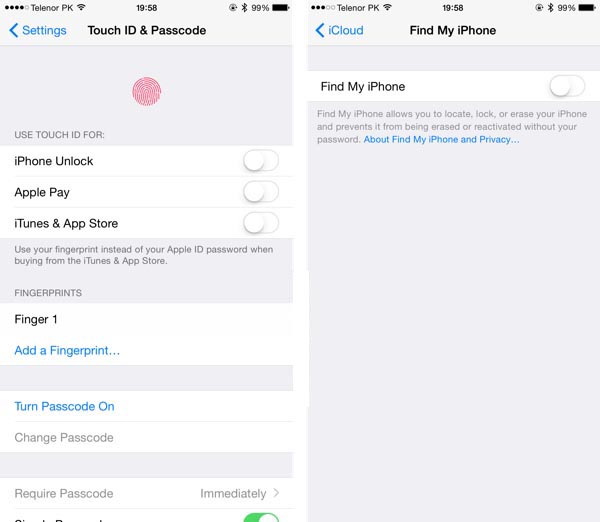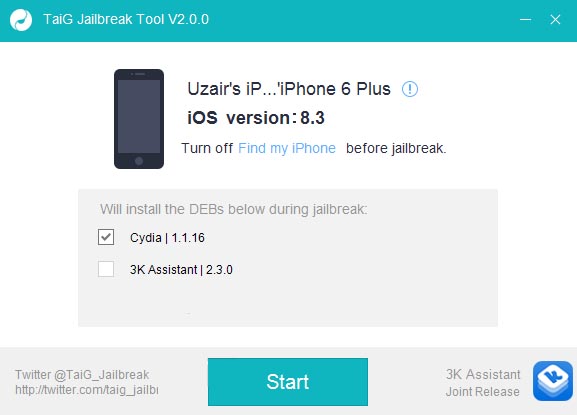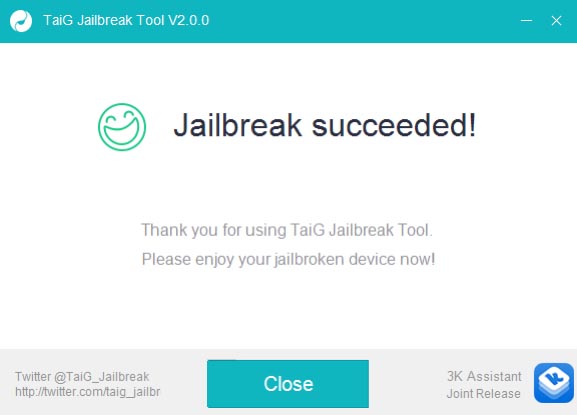Well it seems the long awaited day has finally arrived. Jailbreaking is now possible on the latest iOS firmwares thanks to the TaiG team. At least for a little while, iOS users on iPad, iPhone, and iPod Touch will be able to enjoy an up-to-date firmware along with the benefits of jailbreaking. The TaiG 2.0 jailbreak works for iOS 8.3, 8.2, and 8.1.3 and is untethered. For now, you’ll need to be running Windows either on a PC or on your Mac to perform this jailbreak. Follow these steps to get that lovely device out of jail.
*Important: Before you begin, it is recommended to do a full backup of your device data using iCloud, iTunes, or both. The jailbreaking process involves some risk and is not 100% foolproof so it’s a good idea to save your data before attempting it. It’s also recommended that you have a fresh install of iOS 8.3 before doing the jailbreak.
1. Download the TaiG 2.0 jailbreak files here ‘TaiG Jailbreak Download for iOS 8.1.3, 8.2, and 8.3 Available On Windows‘
2. Turn off both ‘Find My iPhone‘ and Passcode/TouchID on your device. To turn off Passcode/TouchID go to Settings, then Touch ID & Passcode, Enter your Current Passcode, then Turn Passcode Off, and finally enter your current Passcode once more to verify. To turn off ‘Find my iPhone‘, go to Settings, iCloud, then Find My iPhone and disable it.
3. Connect your iOS device to the computer running Windows.
4. Start the TaiG 2.0 Jailbreak Tool. If the tool properly recognizes your device, a window will pop up with your device info and name and you’re ready to proceed. If you see ‘Can’t find Apple device‘ make sure it is connected properly.
5. Keep the Cydia 1.1.16 option checked, and uncheck the option for 3K Assistant.
4. Click ‘Start‘ to begin the jailbreak procedure. You can watch the progress of the jailbreak in the window as it proceeds. If everything goes smoothly, you’ll see ‘Jailbreak succeeded!” and you can close the tool and begin enjoying your newly jailbroken device.
The TaiG 2.0 Jailbreak tool makes the process incredibly simple and fast. Hopefully you’ll soon be reaping the benefits of jailbreaking and running custom apps!
-> Fix TaiG 2.0 Jailbreak Errors on iOS 8.3, 8.2, and 8.1.3, Here’s How
-> Cydia Installer Fix Update v1.1.18 Released For iOS 8.3 Jailbreaking